Signed Successfully
All Done!
If your document requires other signatures after yours, those people have now received an email asking them to sign.
When the document has been signed by everyone, you’ll receive an email with a link to the document. We’ll also upload a copy of the document to your document library on the platform.
If you have any questions, check out our digital document signing FAQ’s below.
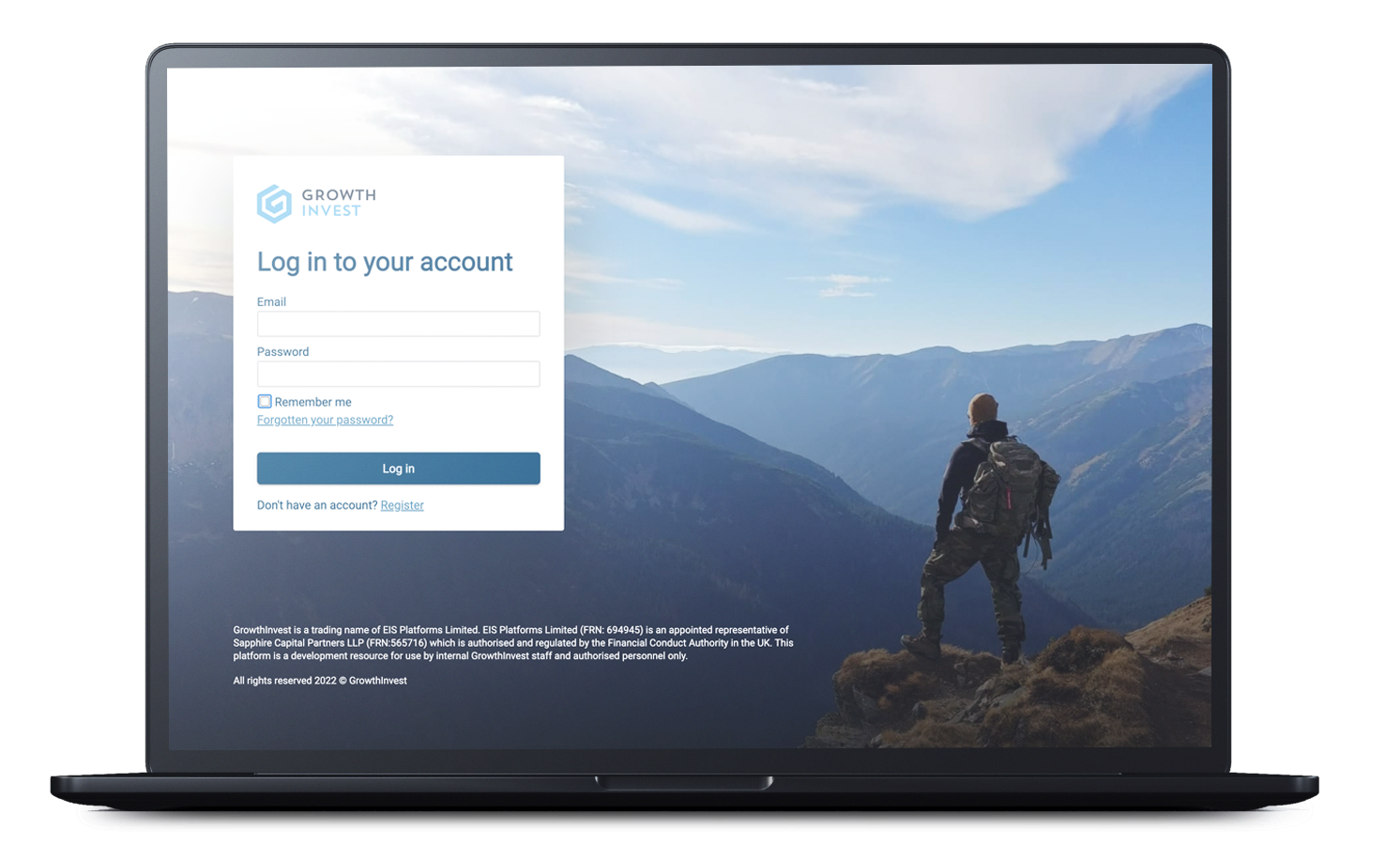
Digital Document Signature FAQs
Once your document has been signed, it’s automatically stored on the GrowthInvest platform where you can access it securely. It will include a record of all the signers. |
No, for everyone who is a signatory on the document, our e-sign partner Docusign will notify everyone when they need to sign and will also send an email notifying everyone once everyone has signed. |
No, GrowthInvest will send you documents using our account – all you need to do is to click the link in the email and sign the document. Docusign offer free accounts and if you sign a lot of documents from Docusign, you might want to consider signing up so that your signature and preferences are stored. There’s no requirement to do so, it is purely for your own convenience. |
Yes, in fact, the information captured here today provides more security than a traditional “wet” signature. Additional information will have been captured about your signing session including the date and time and, if you allowed us to do so, a rough idea of your location. This is digitally encoded into the document and then the document is locked with a secure digital record. This ensures that the document can’t be modified by anyone once it’s signed. When anyone views the document, the digital signature can be verified along with the information we collected. This allows us to prove to third parties that this was in fact you who signed the document and when you signed it. |
