Platform Help & Resources
Find help articles, videos, FAQs and other support information for the GrowthInvest platform.
We are always very happy to chat through any specific requirements, or to arrange a demo or training. Please do not hesitate to contact our client services team at any stage;
- via email:
support@growthinvest.com - by telephone: 0300 303 0037
- or by messaging us here
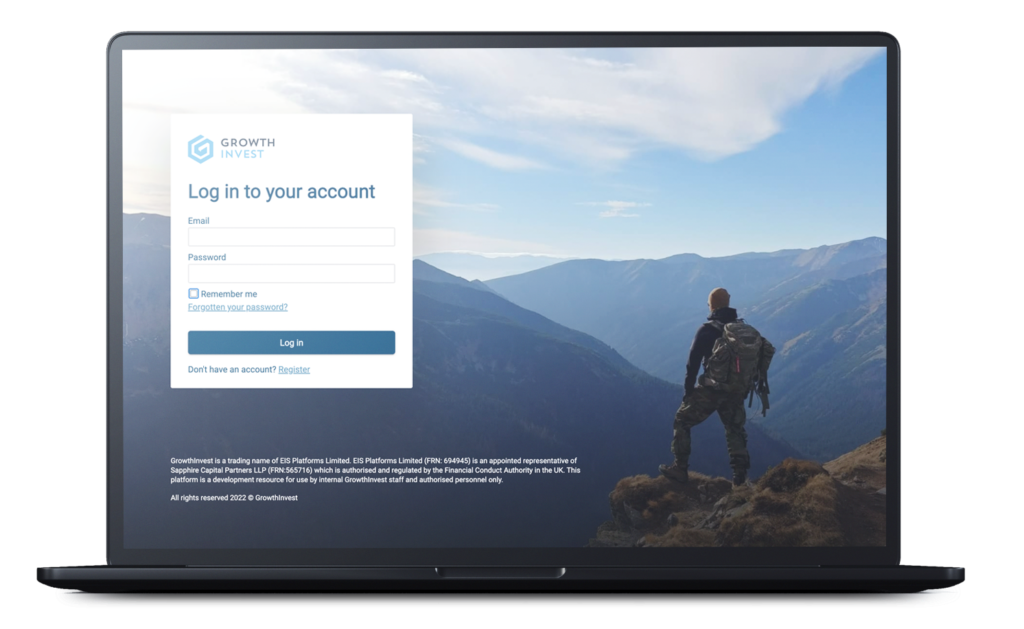
Platform Guides & Factsheets
Adviser
About GrowthInvest
About GrowthInvest
Getting Started
Using The Platform
Client
Client Guides
Case Studies
Case Studies
Video Guides & Demos
Video Categories
Getting Started
Making Investments
Understanding The Platform
Platform FAQs
Clients can be added to the GrowthInvest platform in the following ways:
- By intermediary users with the appropriate access level on the platform.
- By GrowthInvest via a secure data transfer (often used for the initial set up of multiple clients) .
- By the client registering themselves directly on the platform.
If you have platform access and wish to add a new client, we’d recommend setting the client up via the platform by clicking New Client on the Clients tab. For more information please review our Setting Up a Client guide or to organise a data-transfer speak to a member of our team.
Please note that for new client accounts, there are a series of checks and a 48 hour minimum period in advance of a full investment account being authorised.
The GrowthInvest platform allows you to access, research and invest in a diverse range of tax-efficient and alternative investments using state-of-the-art secure technology. The client portal can be configured to include whole-of-market investments across EIS, SEIS, VCT and IHT products, alongside a growing number of private markets and alternative offerings, or can be customised to only include an approved panel.
Available investments will all be contained within the Offers section of the platform, and can either be invested into directly or added to a Shortlist allowing for detailed illustration and investment planning. Once an investment has been proposed, use the available Proposals Kanban to manage and monitor all investments, allowing you to keep track of every stage of the investment process.
For more information, please review our Making an Investment guide or speak to a member of our team.
GrowthInvest offer all our clients the unique ability to bring on and consolidate their historical and legacy alternative and tax-efficient investments. The 4 simple steps below are all managed carefully by our experienced client services team in conjunction with your administration team, and the client. We ensure that the whole process is kept as simple and clear as possible.
- Provide Information Gather details about your client’s holdings, including asset registers, tax and share certificates, and investment documentation.
- Letter of Authority (LOA) Our team will prepare Letters of Authority (LOAs) for your client to digitally sign. These allow GrowthInvest to access portfolio data and establish ongoing reporting lines with providers.
- Review and Onboard Our team will carefully review the provided information and let you know if any further information is required. If not, the team will onboard the assets onto the GrowthInvest portal.
- Confirmation & Business As Usual Once the onboard is complete, our team will send you an email to let you know that the client portfolio is live on the GrowthInvest platform, and access has been provided to all agreed parties.
Upon completion of the initial onboard of assets, the team will send your client a CREST transfer, they should print and wet sign the documents and return them with original share certificates. We will then dematerialise the shares into digital form, enabling dividends to be paid directly to your client’s GrowthInvest account.
When preparing a client’s next diversified investment, we recommend requesting a fee illustration via our platform. Simply add the products of your choosing to a Shortlist and press the fee illustration button.