VCT Maturity Report
This guide provides an overview of the VCT Maturity report along with our Buy-Back Calendar, available via the GrowthInvest platform. This report and calendar provides a clear view of holdings that can be sold, and the estimated dates of buy-backs across the tax-efficient market.
Go to app.growthinvest.com
1. Reports
First click on the Reports tab, available at the top of your screen.
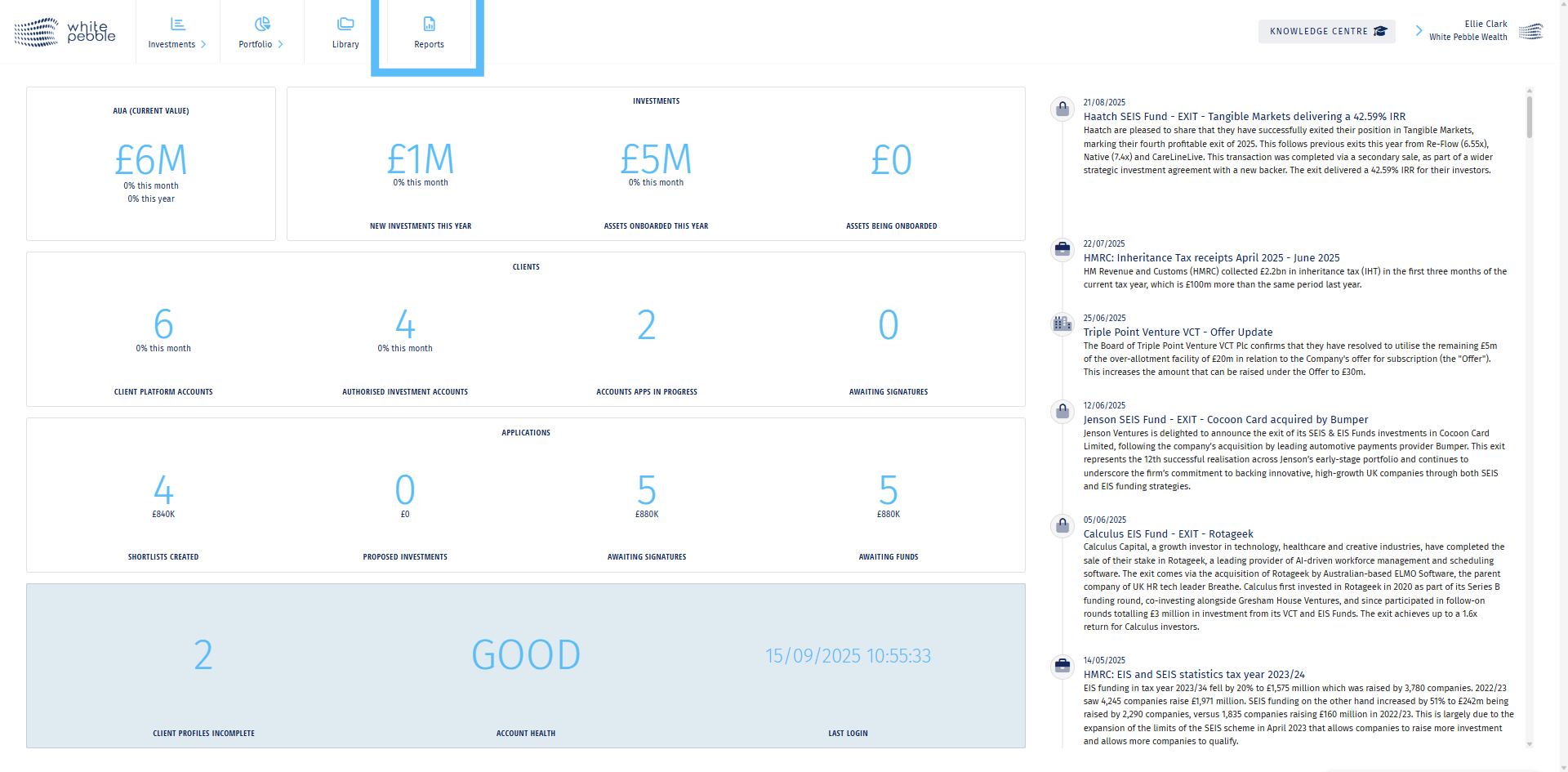
2. VCT Maturity Report
On the left hand side, click Investments and select the VCT Maturity report.
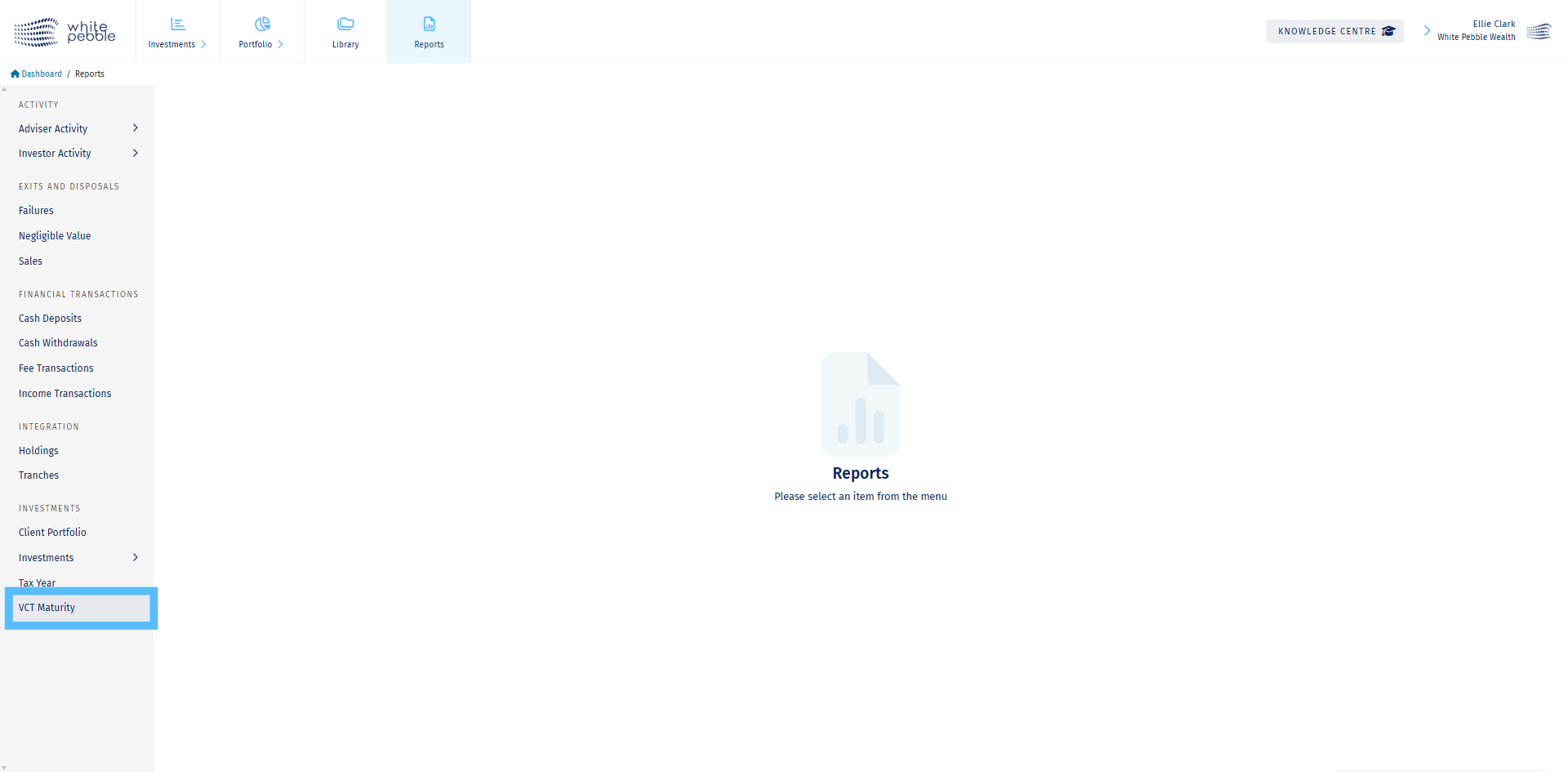
3. VCT Maturity Report
The report shows all VCT holdings across an adviser’s clients that have been held for 4 years or more. Along with information on each investment, like the amount invested, current value and share quantity, the duration of holding is clearly listed. To note, clients can only participate in buy-backs when the shares have been held for 5 years, as this is the minimum holding period. However, the report displays those over the 4 year mark, to allow forward planning and to have conversations with clients in advance.
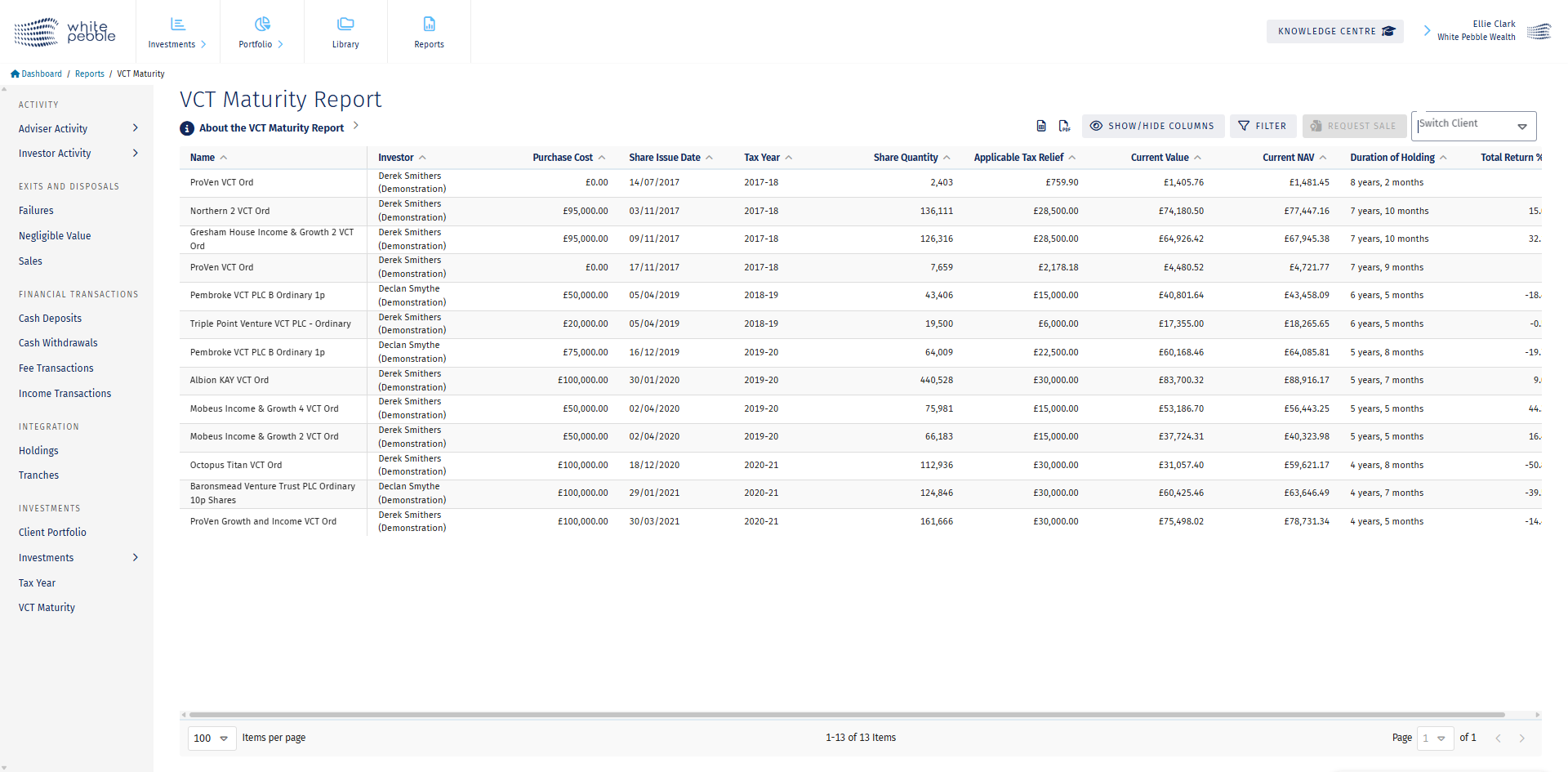
4. Select Client
If you wish to view a single client’s applicable investments, select them from the available Clients dropdown list at the top of the page
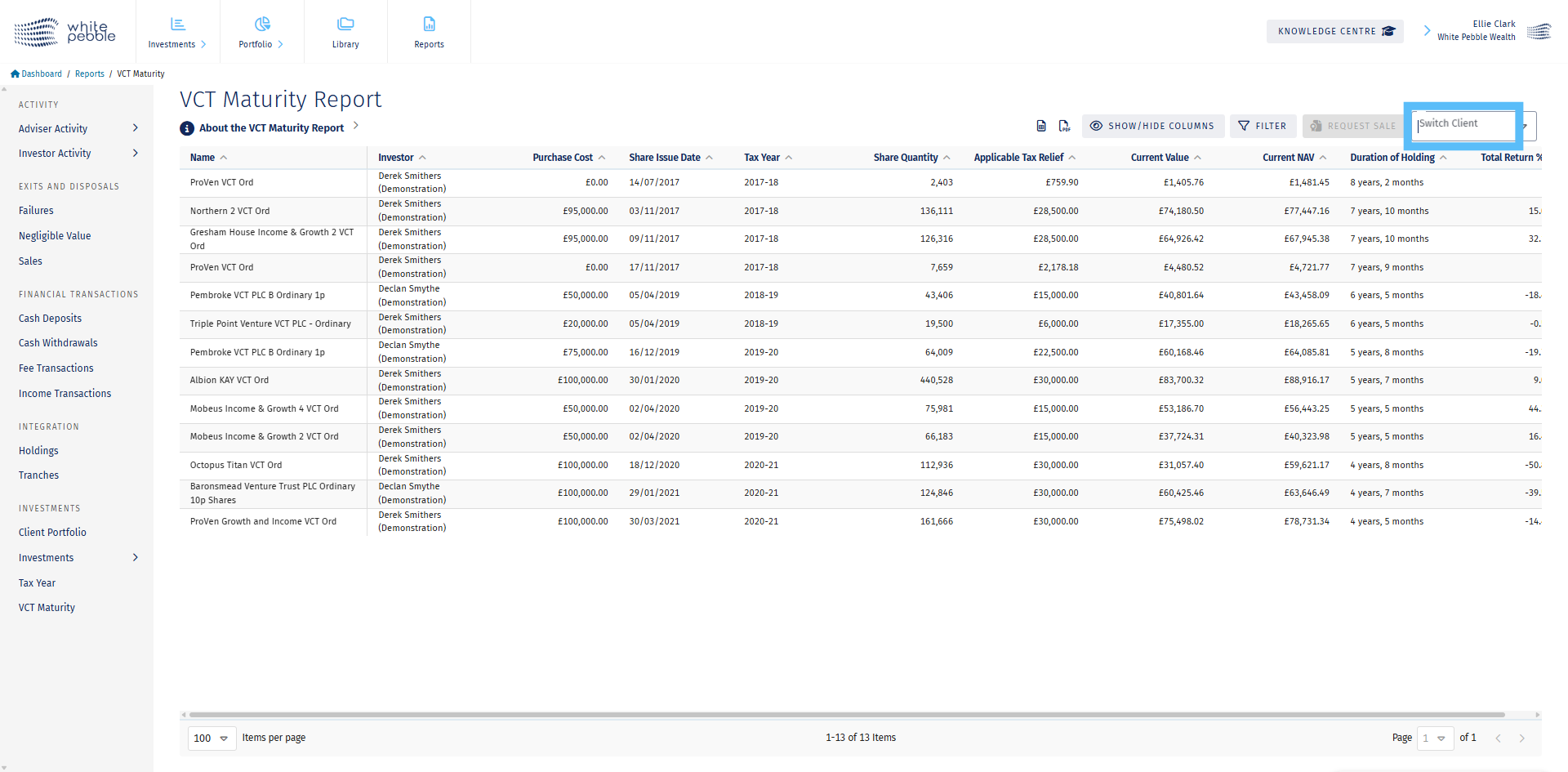
5. A Client’s VCT Portfolio
When viewing a client’s VCT portfolio, you now have the ability to select those you would like to request to sell.
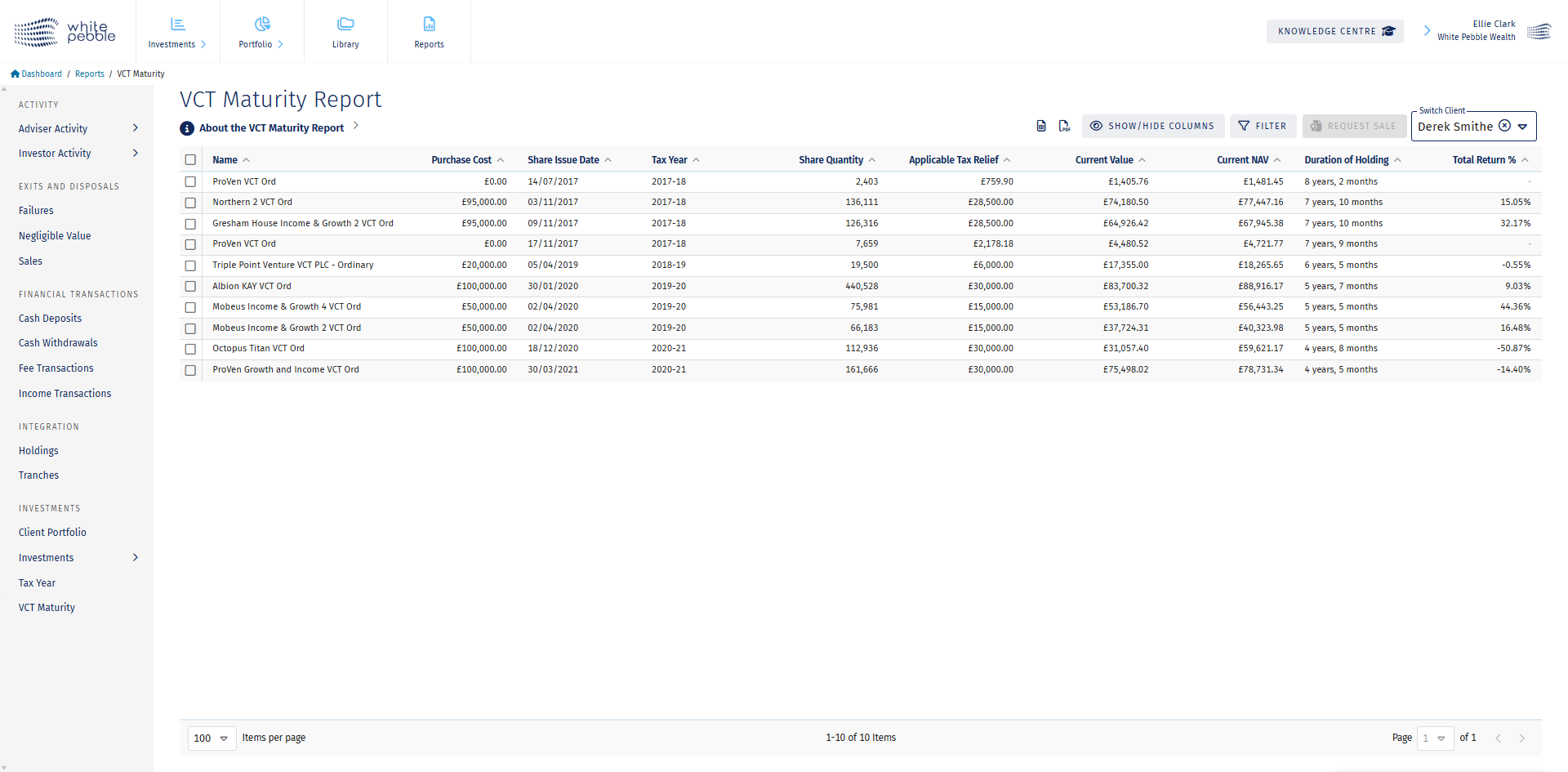
6. Requesting A Sale
First, using the available tick boxes, select the holdings that you wish to request are put forward for a sale.
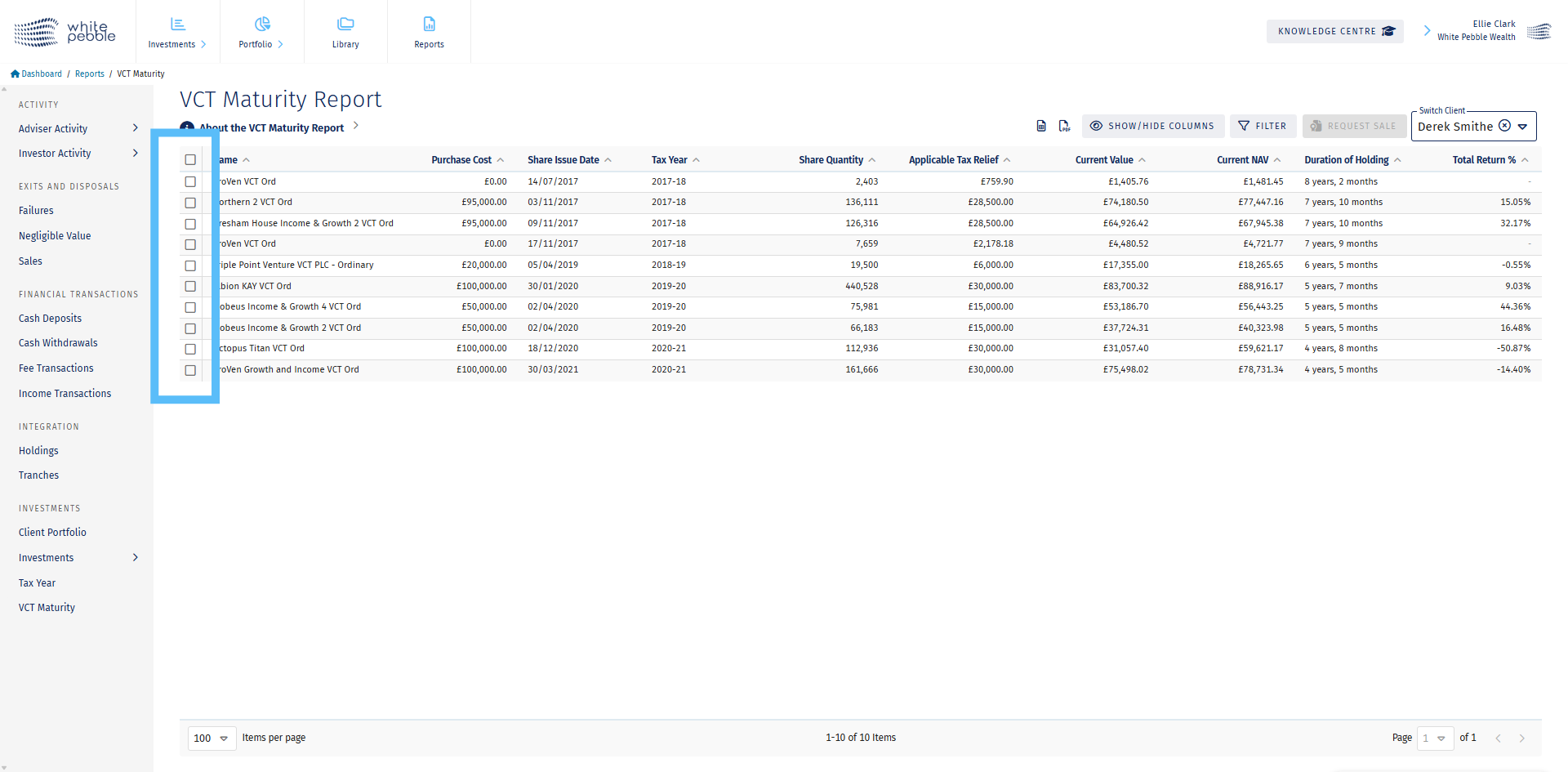
7. Requesting A Sale
Once you have selected all the relevant VCTs, press the Request Sale button which will become active as soon as one or more VCTs are selected
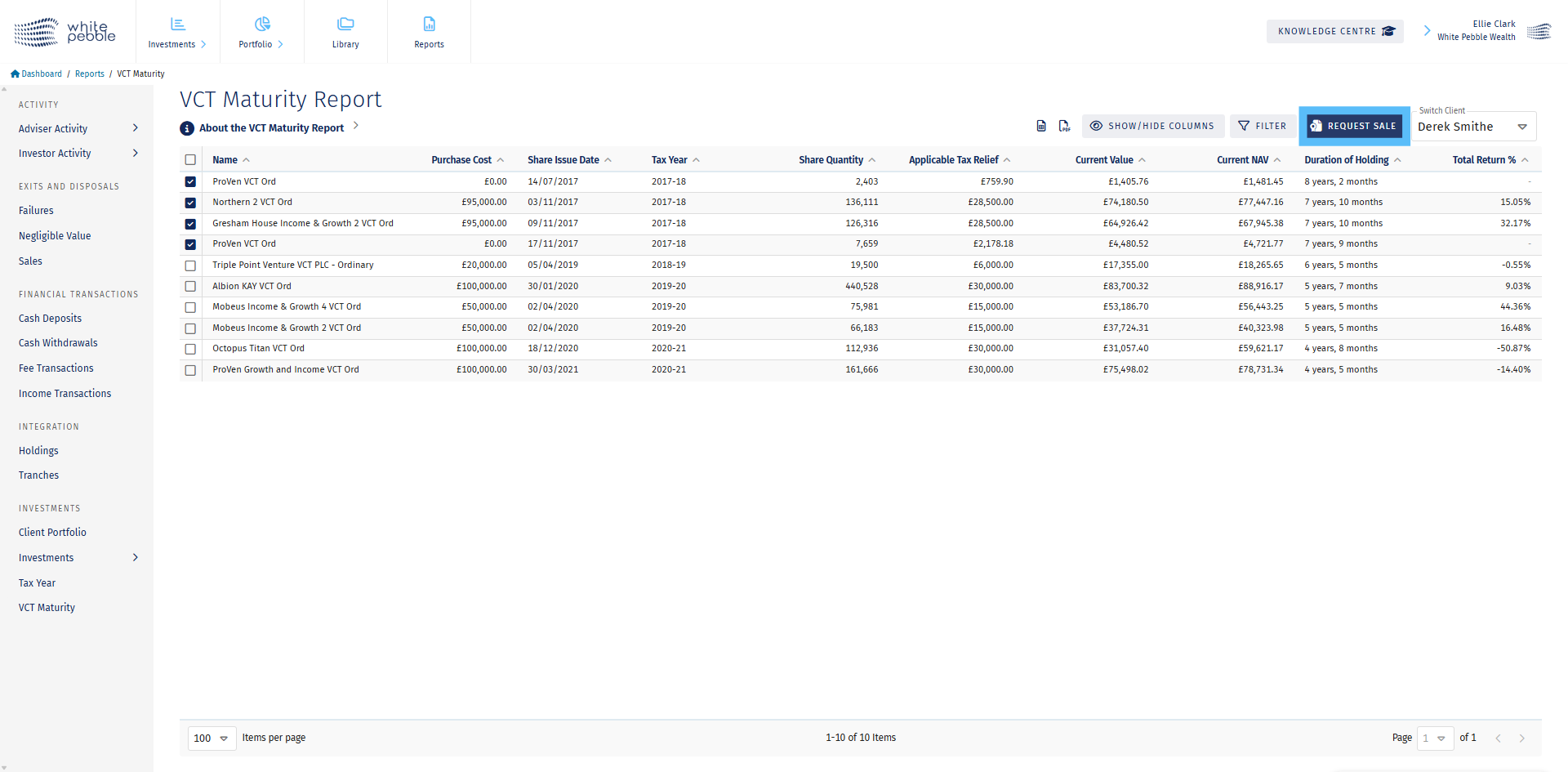
8. Requesting A Sale
After pressing the button you will see a confirmation “pop-out” with all the selected VCT holdings. Please review all the information carefully. If you wish to add notes, click on the name of the product. Once you are ready to submit the request, press the Send Request button
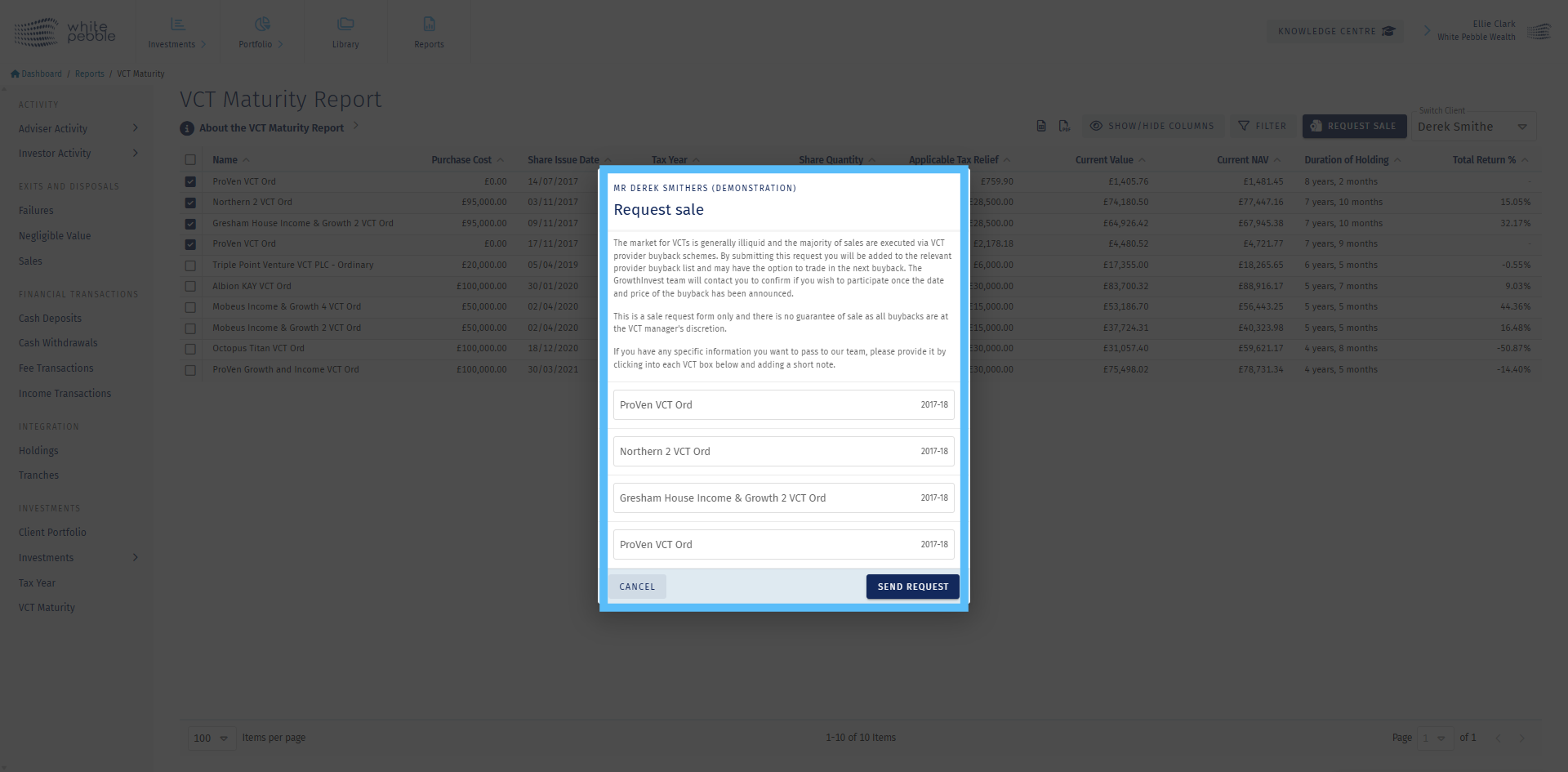
9. About this Report
For more information on the report, or to access our educational materials like our case study and VCT Rolling Program, click the “About this Report” button. In addition, a link to the popular GrowthInvest VCT Buy-Back Calendar is also available via this roll out.
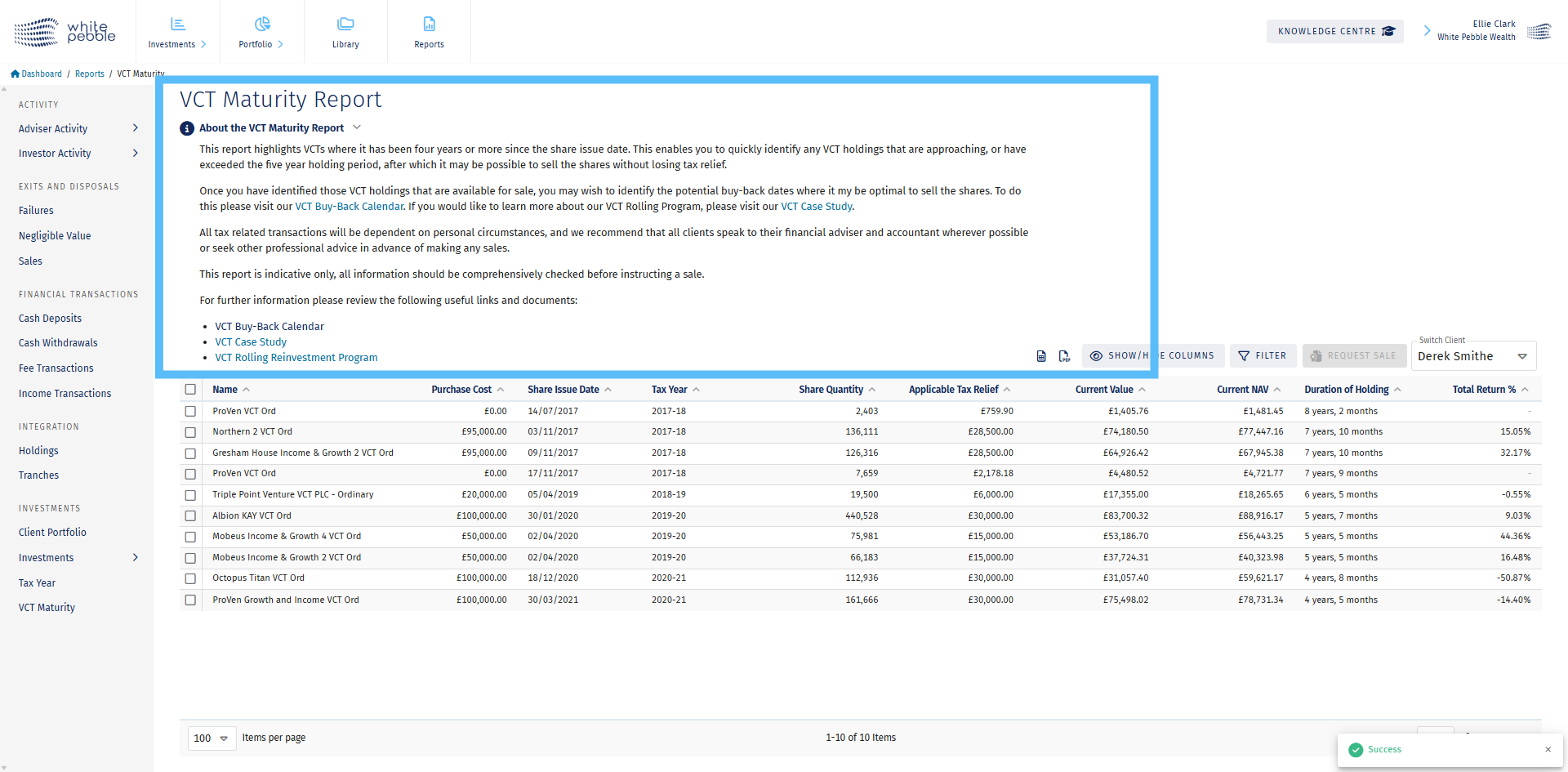
10. VCT Buy-Back Calendar
The VCT Buy-Back Calendar provides a view of every Buy-Back that has happened across the entire tax efficient market for the last 12 months, along with the share price.
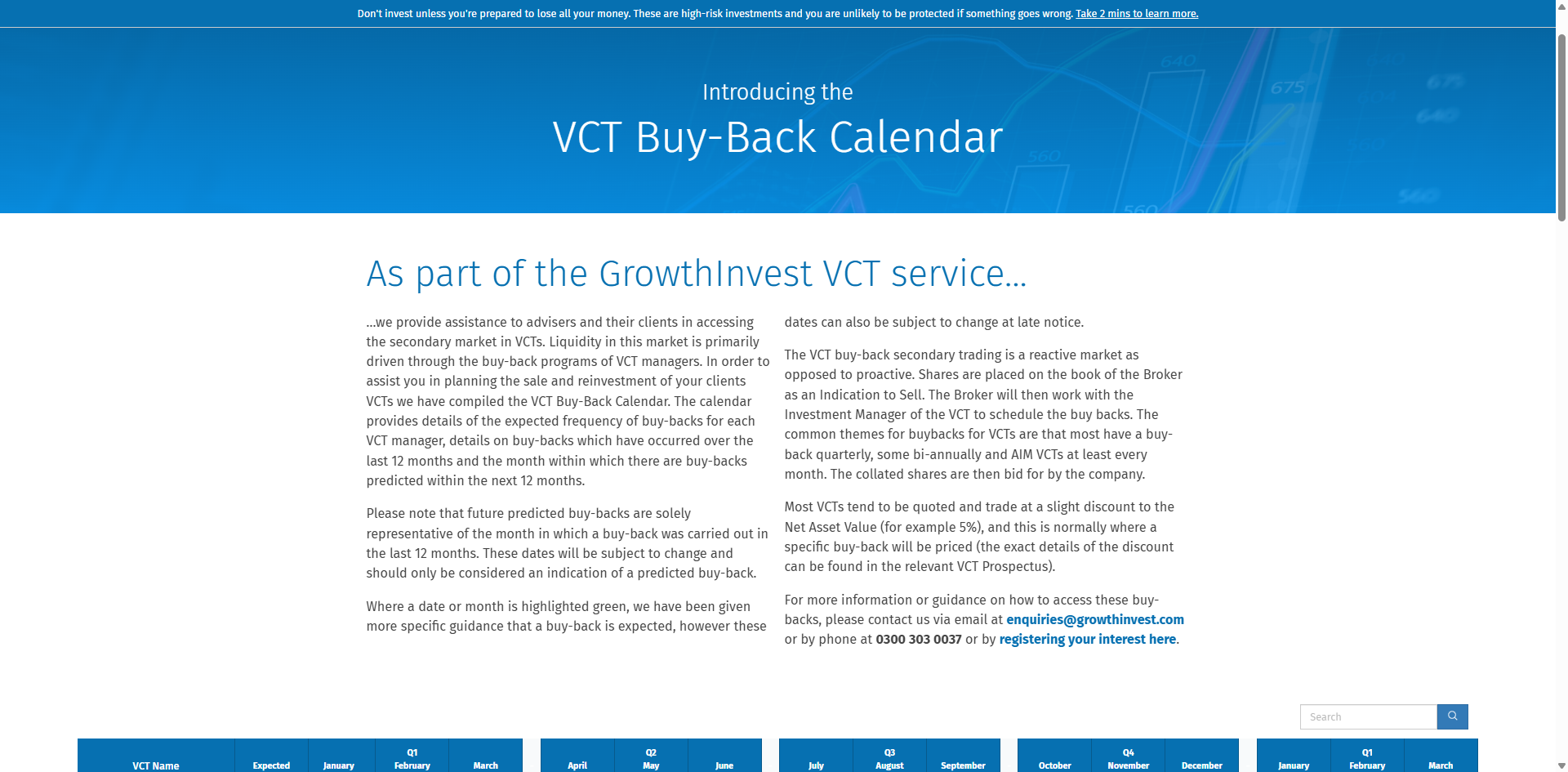
11. VCT Buy-Back Calendar
By collating this information, we are able to estimate when the next Buy-Back for each manager is expected to occur. Where a Buy-Back has been confirmed as having been scheduled, we have also noted this on the calendar. As the calendar covers the entire VCT market space, if you are looking for a particular product we’d recommend using the available search bar.
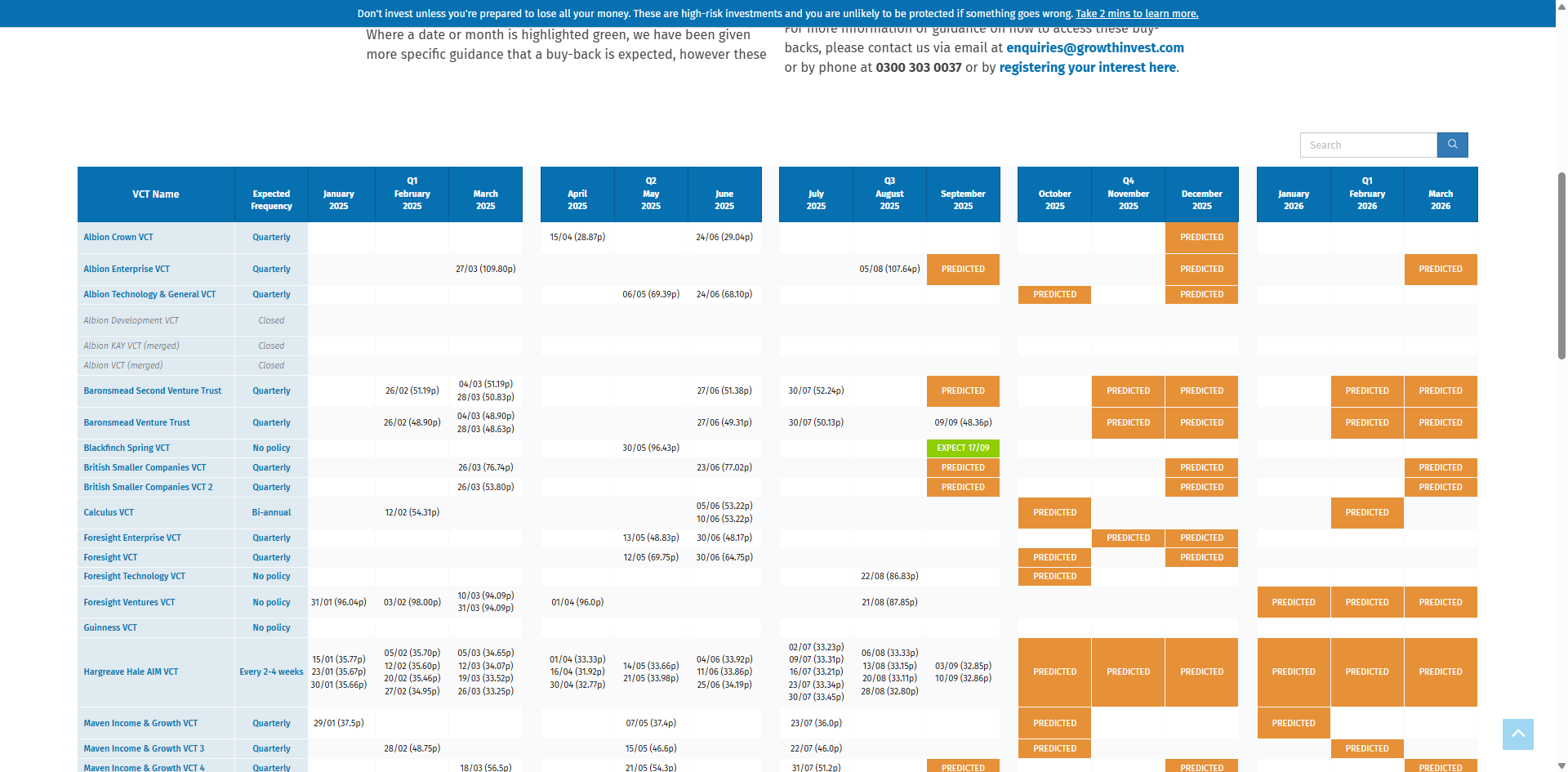
For further information about the GrowthInvest platform, please review our other educational materials or speak to a member of our team.
