Client Portfolio Report
This guide provides an overview of the Client Portfolio report, available via the GrowthInvest platform. This report allows you to export a clientfacing valuation report, providing you and the client with all the information needed. An ideal report to use as part of preparation for client reviews.
Go to app.growthinvest.com
1. Reports
First, click on the Reports tab available at the top of your screen.
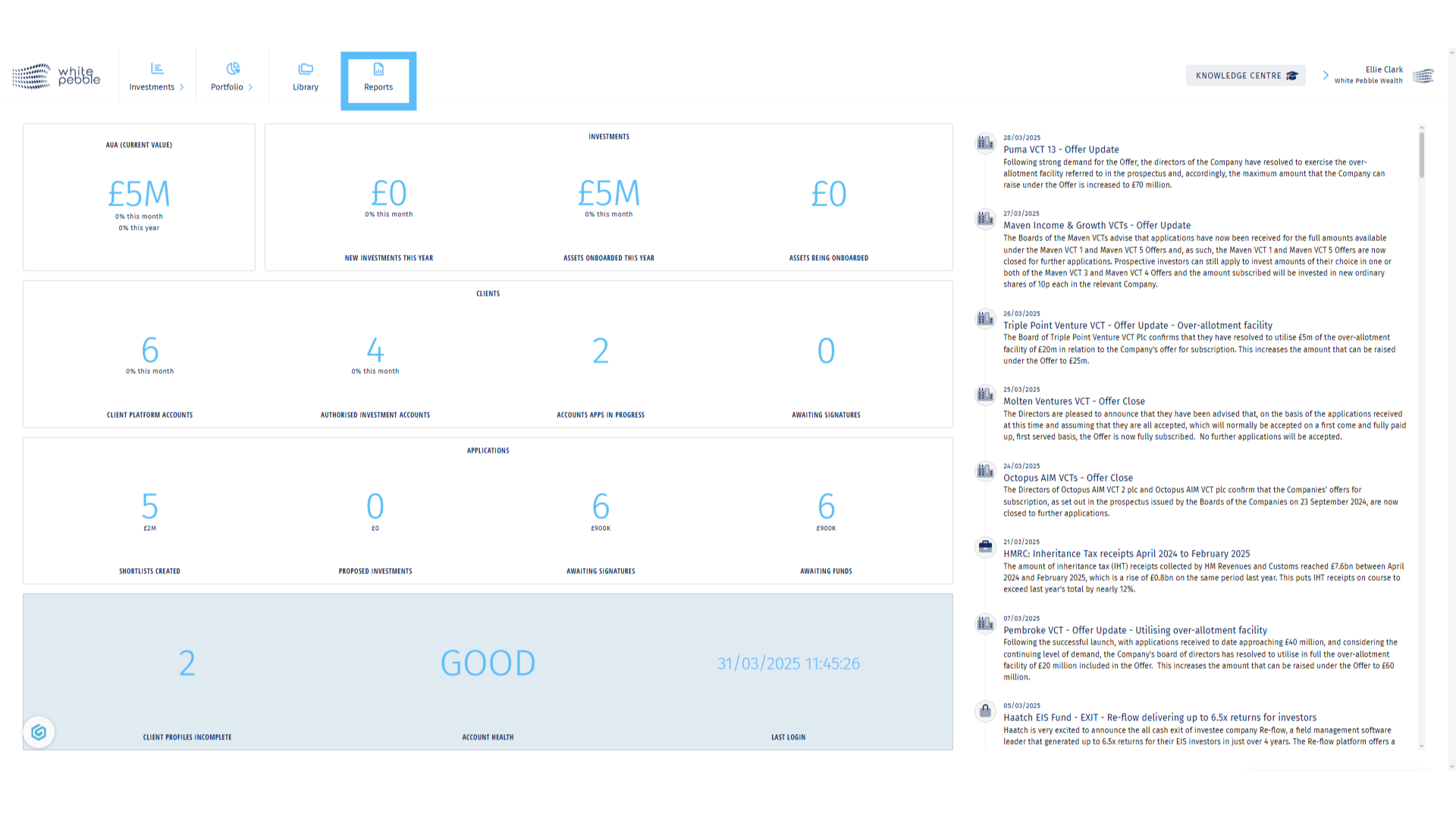
2. Client Portfolio Report
On the left hand side, click Client Portfolio.
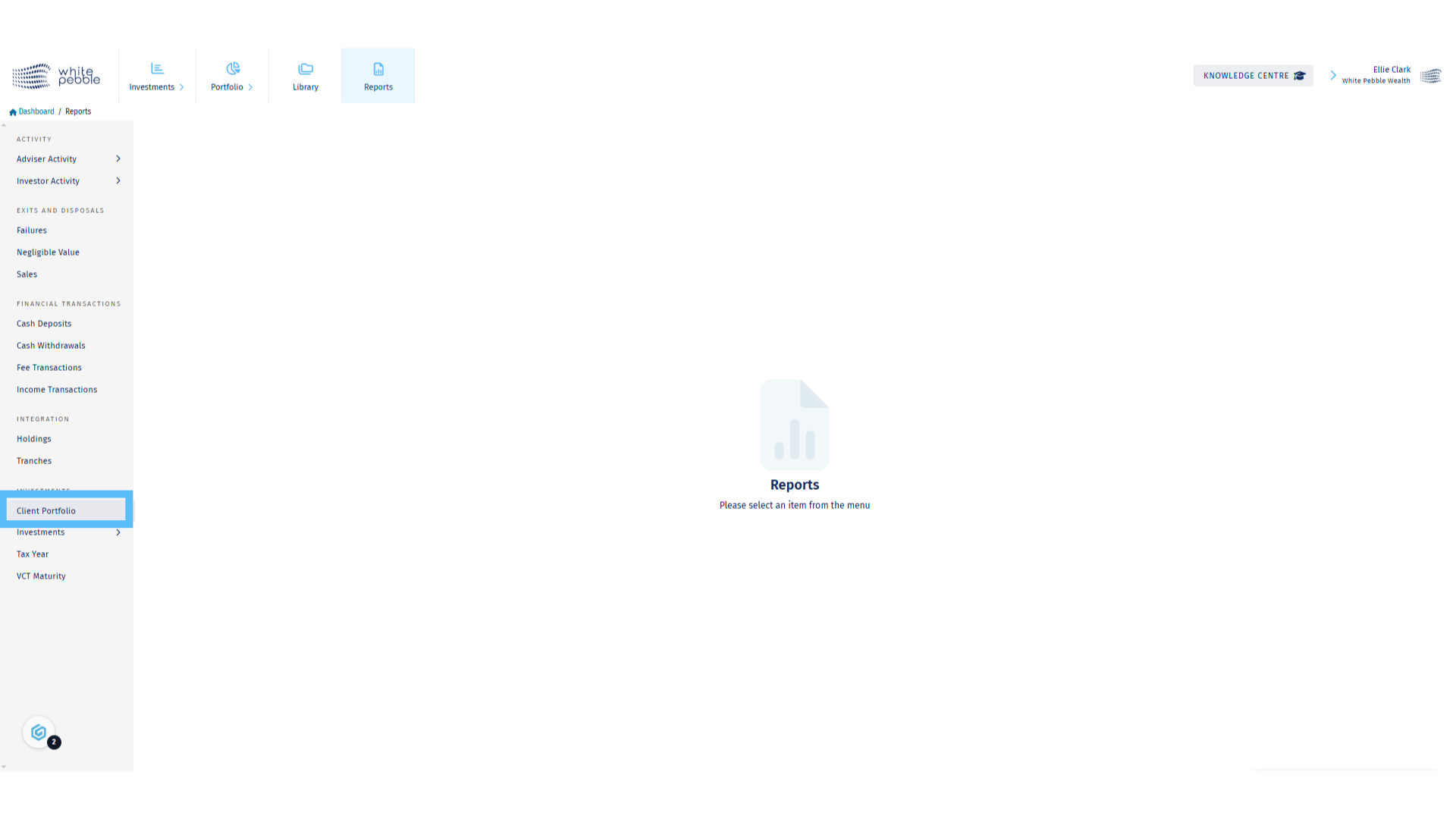
3. Select Client
Using the dropdown list, select the client which you would like to view.
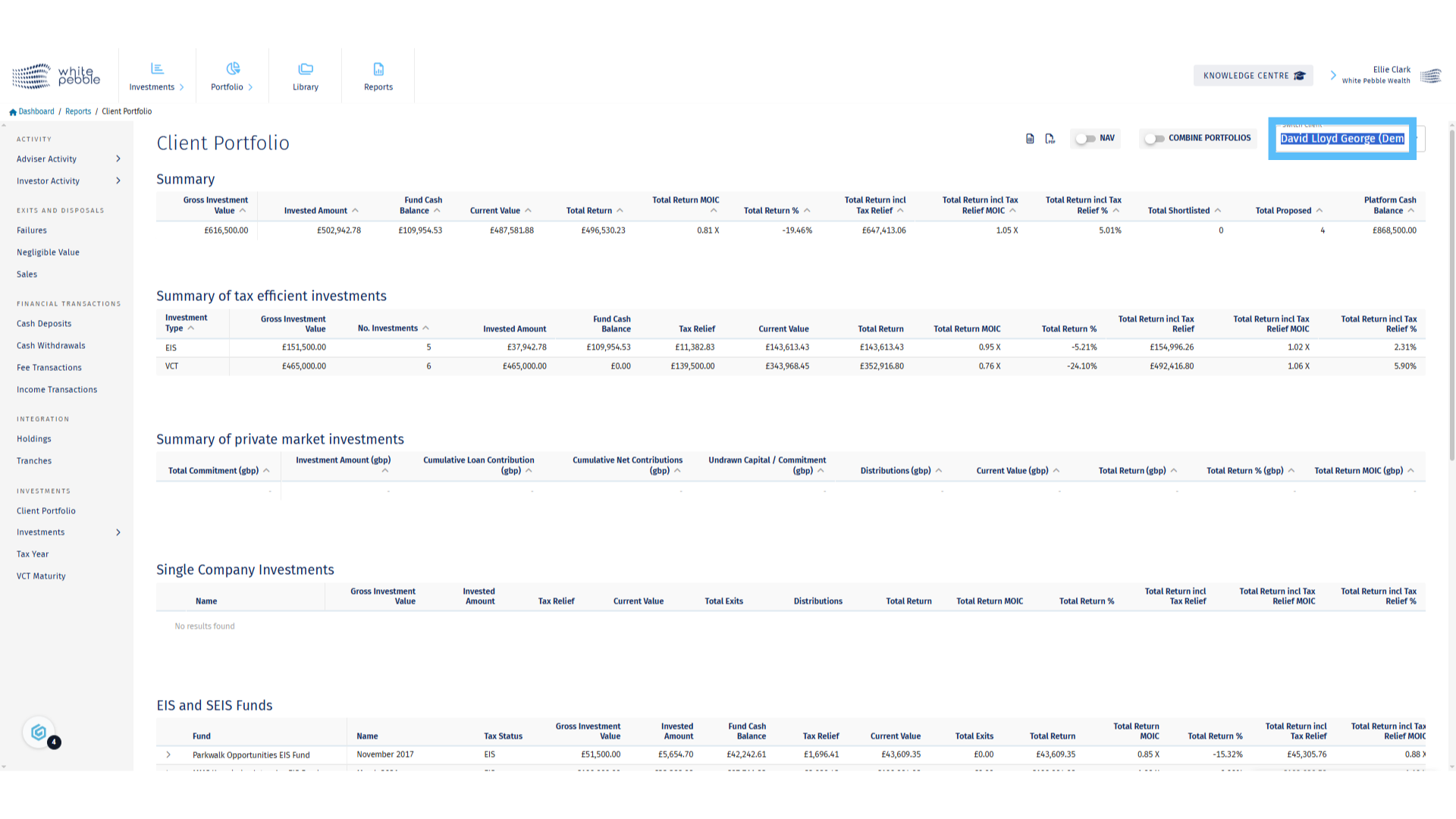
4. Client Portfolio Report
Once the relevant client has been selected, their investment details will be visible on the page. You’ll notice that the information is identical to that shown on the Portfolio Details tab, however, they layout is slightly different, allowing all investment information to be accessed via one page. To note, the detailed roll outs that are available in the Portfolio Details section, and many other parts of the platform, are also available here.
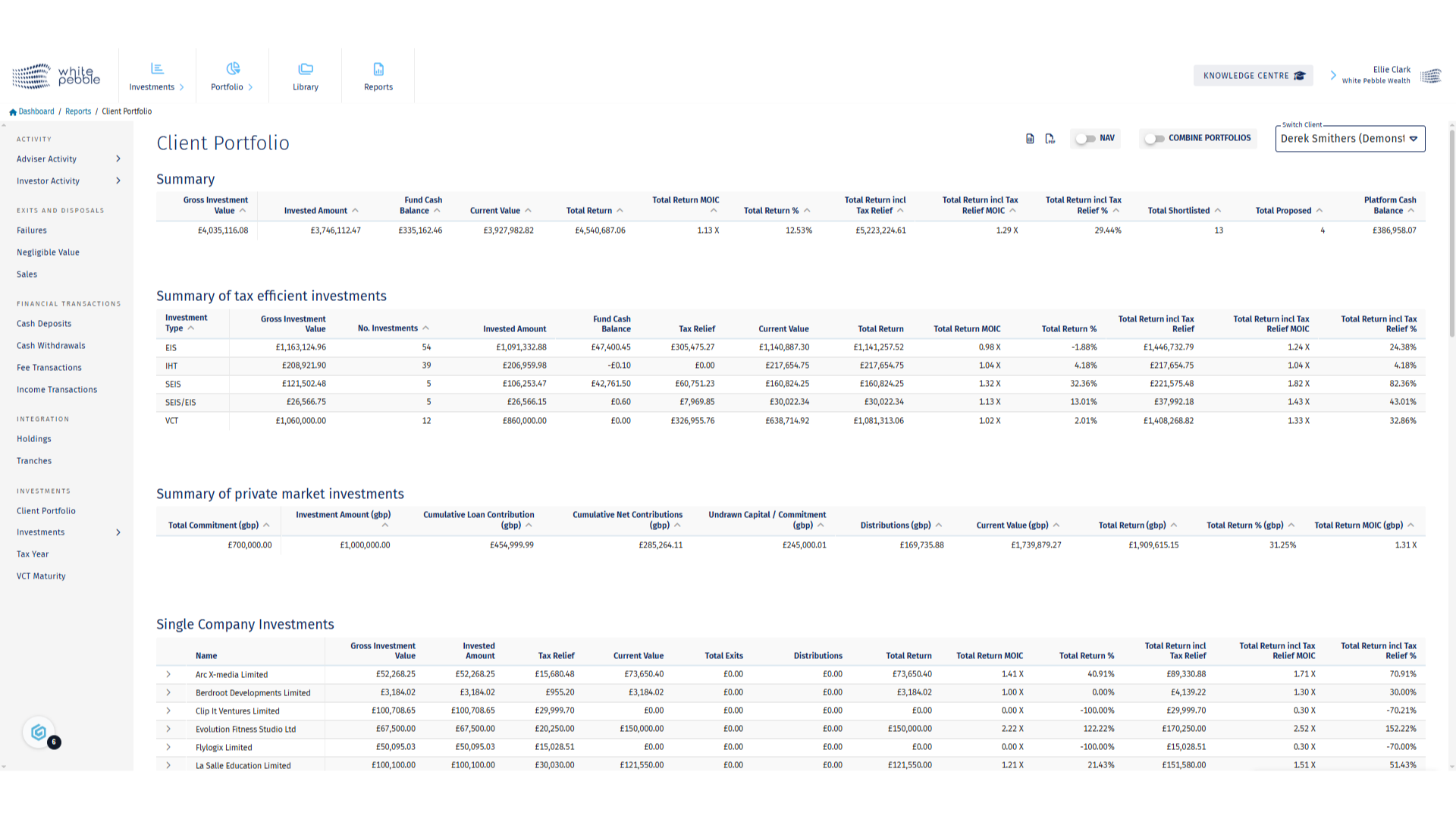
5. Export
To export the report, select either of the highlighted buttons which will allow you to download a PDF or Excel.
To note, if your firm has added branding to the platform, it can be included on the report.
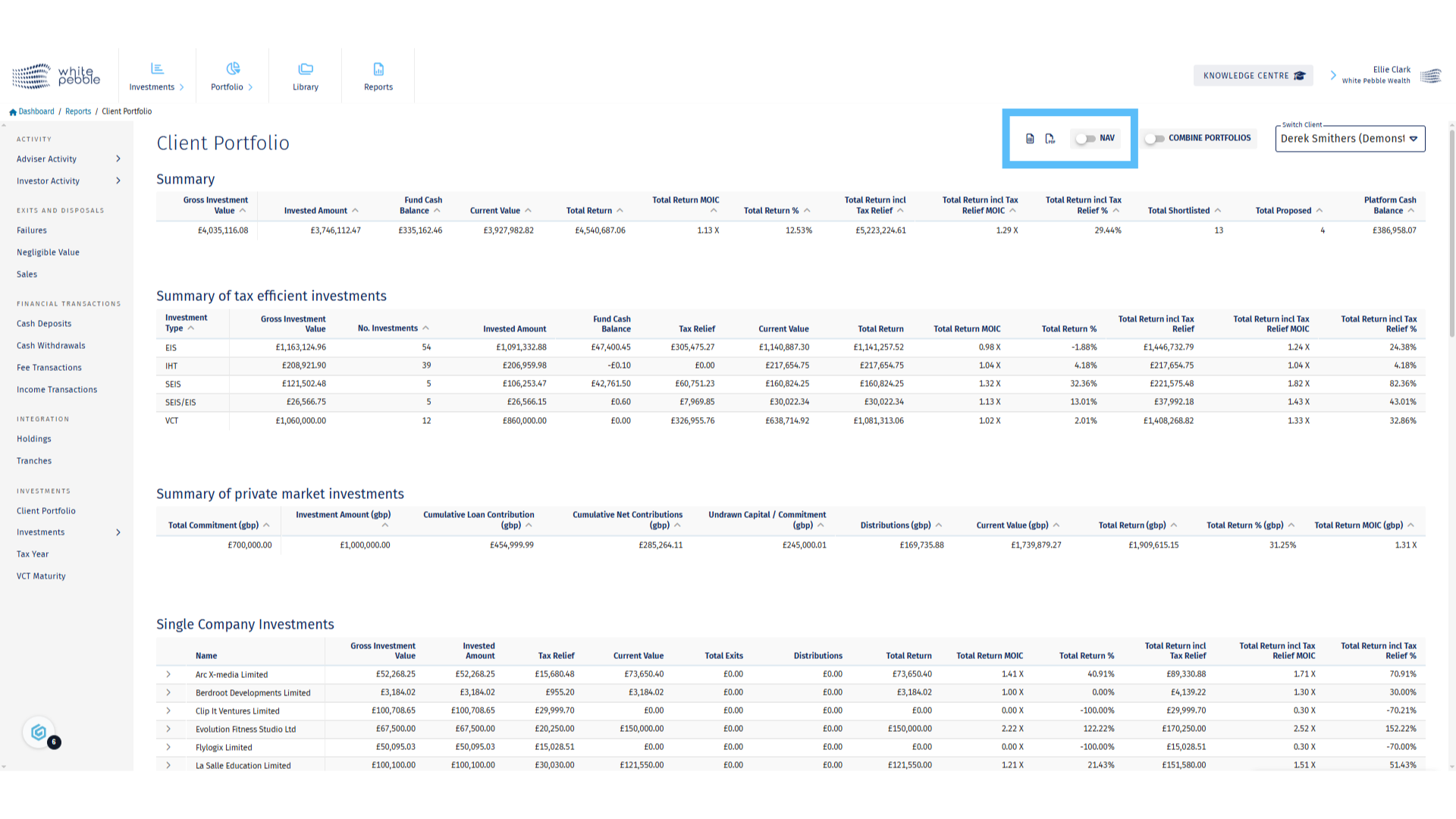
For further information and details on the Client Portfolio Report please review our factsheet “Understanding the Client Portfolio”. For about the GrowthInvest platform, please review our other educational materials or speak to a member of our team.
