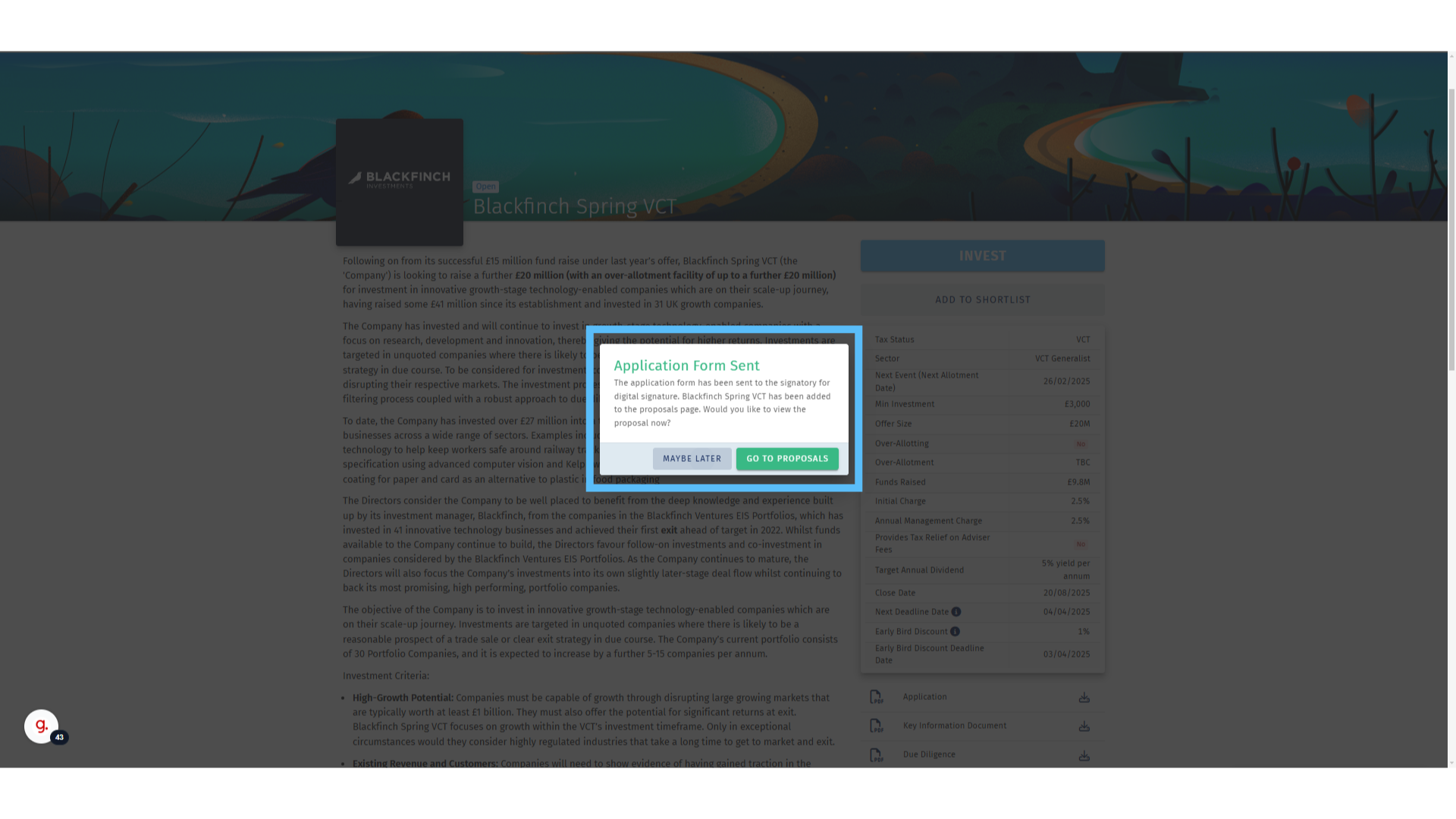Investment Offers
This guide provides an introduction to investment offers on the GrowthInvest platform, including accessing the offers table, individual investment offers, and how to progress to next steps.
00:00: This guide provides an introduction to investment offers on the growth invest platform. 00:04: Including accessing the offers table Individual investment offers And 00:08: how to progress to Next Steps 00:11: Start your investment journey by accessing the Investment section. 00:15: And selecting offers from the drop-down menu. 00:18: Here you're able to explore a market wide view of available investment across the tax 00:22: efficient and alternative investment space. Or If in place. 00:26: A panel restricted view The highlighted product Tabs at the top allow you to focus 00:30: on each particular product type. 00:33: One selected The offer table includes product specific information such 00:38: as sector Razor mount Deadlines and close dates of available for 00:42: you to review and filter. 00:44: Once you've reviewed the available offers and decided which one you wish to view in more detail. 00:49: Simply click on the name of the relevant product Which will open the individual offer 00:53: page? 00:54: Comprehensive information on each investment is available on the offer page. 00:58: A detailed summary sits alongside key information in the table on the right hand 01:02: side. As well as all relevant investment documents. 01:06: The information displayed on the offer page is taken from fund manager documentation and 01:11: other third party resources. 01:14: Further information about the investment and the fund manager As well as detailed 01:18: information on fees and all documentation. 01:20: Including kids Are available via the highlighted tabs towards the bottom of 01:24: each offer page? 01:27: Please reach out to the support team via the ask the team box on each offer page 01:31: if you require any further product information. 01:34: Once you have found the correct offer and they're ready to proceed. 01:37: There are two options available. Either to invest Or to add to 01:41: a- shortlist. 01:43: Option 1 If you are ready to invest into the product straight away and send out 01:47: an application form click the invest button. 01:50: Option 2 If you are not ready to send out an application form. 01:54: But would like to consider. Save or request a fee illustration before proceeding. 01:59: Click add to shortlist. 02:01: Please see our specific tutorials on proposals and shortlists for further information 02:05: and the detailed guide on the investment and application process. 02:10: For further information about the growth invest platform. 02:13: Please review our other educational materials or speak to a member of our team.
Go to app.growthinvest.com
1. Click “Investments” & “Offers”
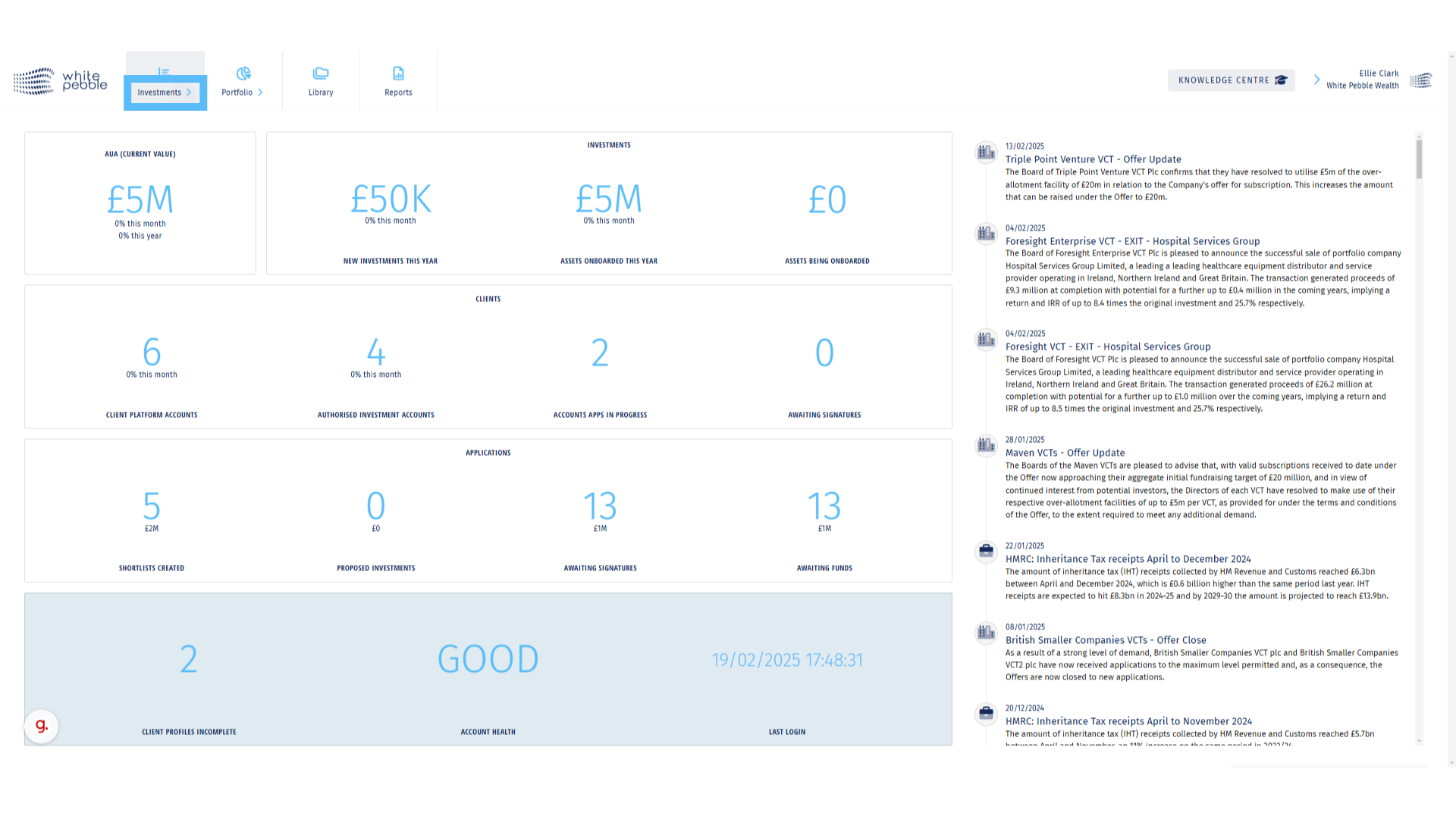
2. Filter by a Product Type
The highlighted product tabs at the top allow you to focus on each particular product type.
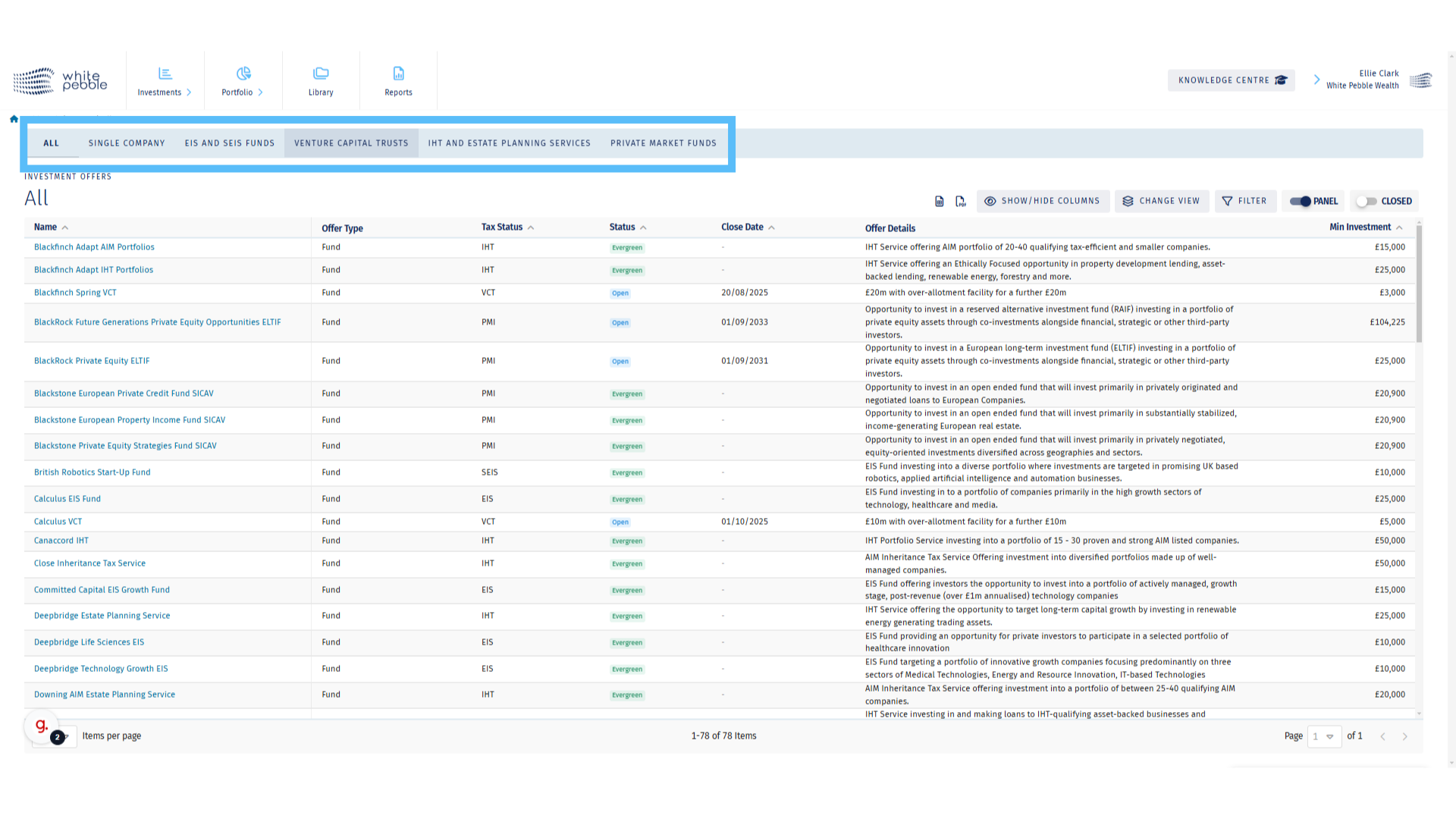
3. Use Filters on Offers table
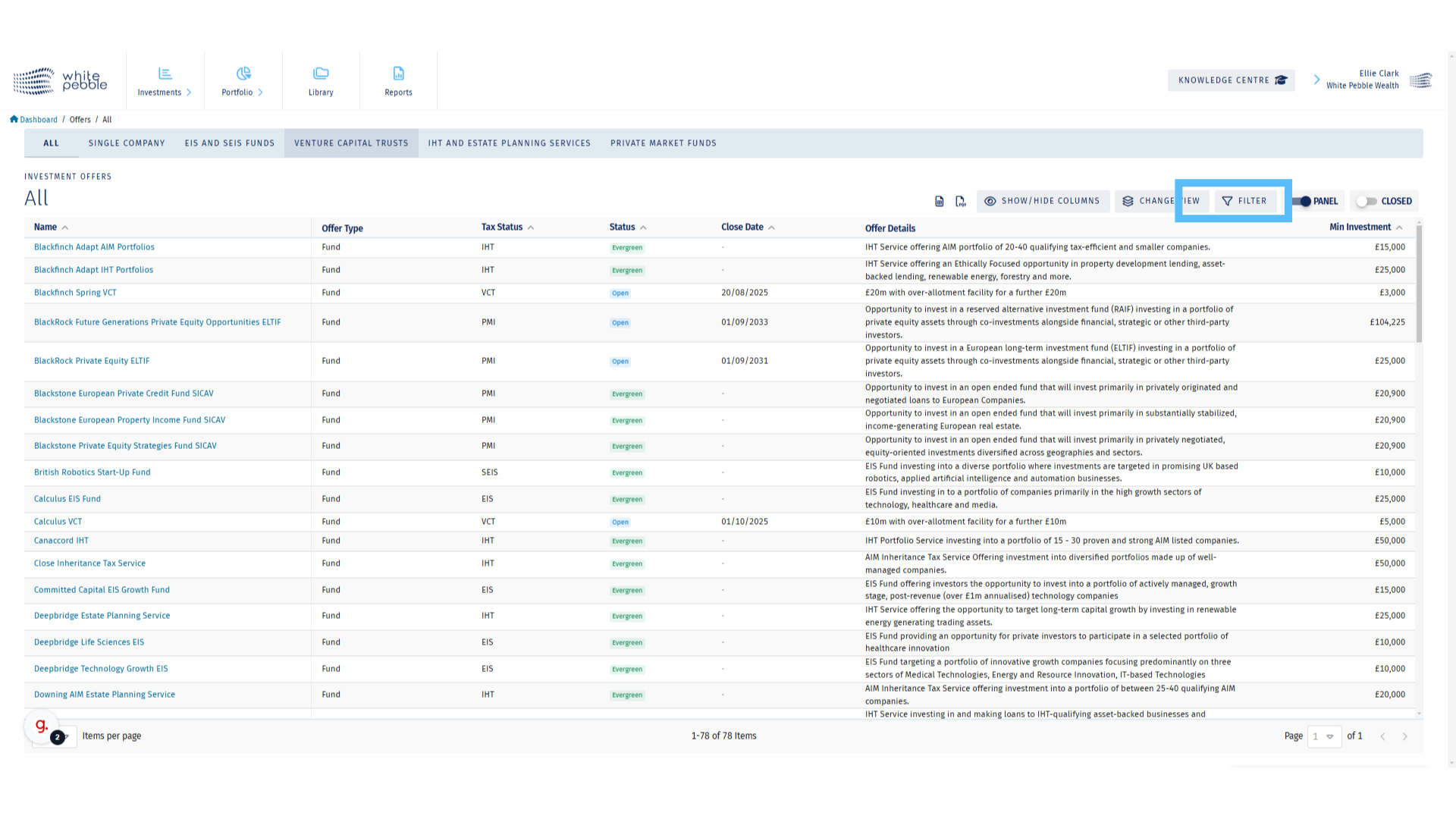
4. Select a Product

5. Offer Page
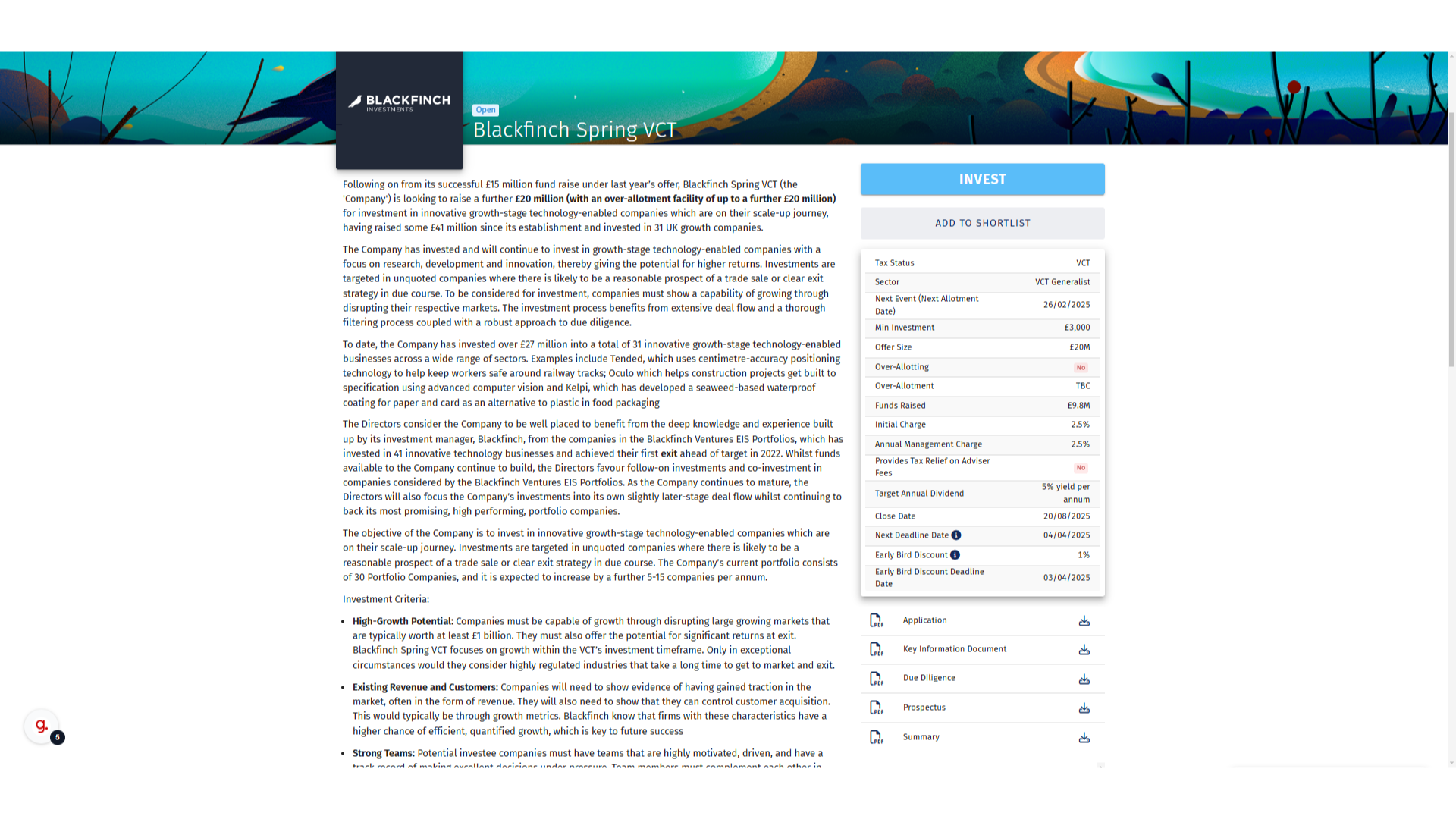
6. Additional Information
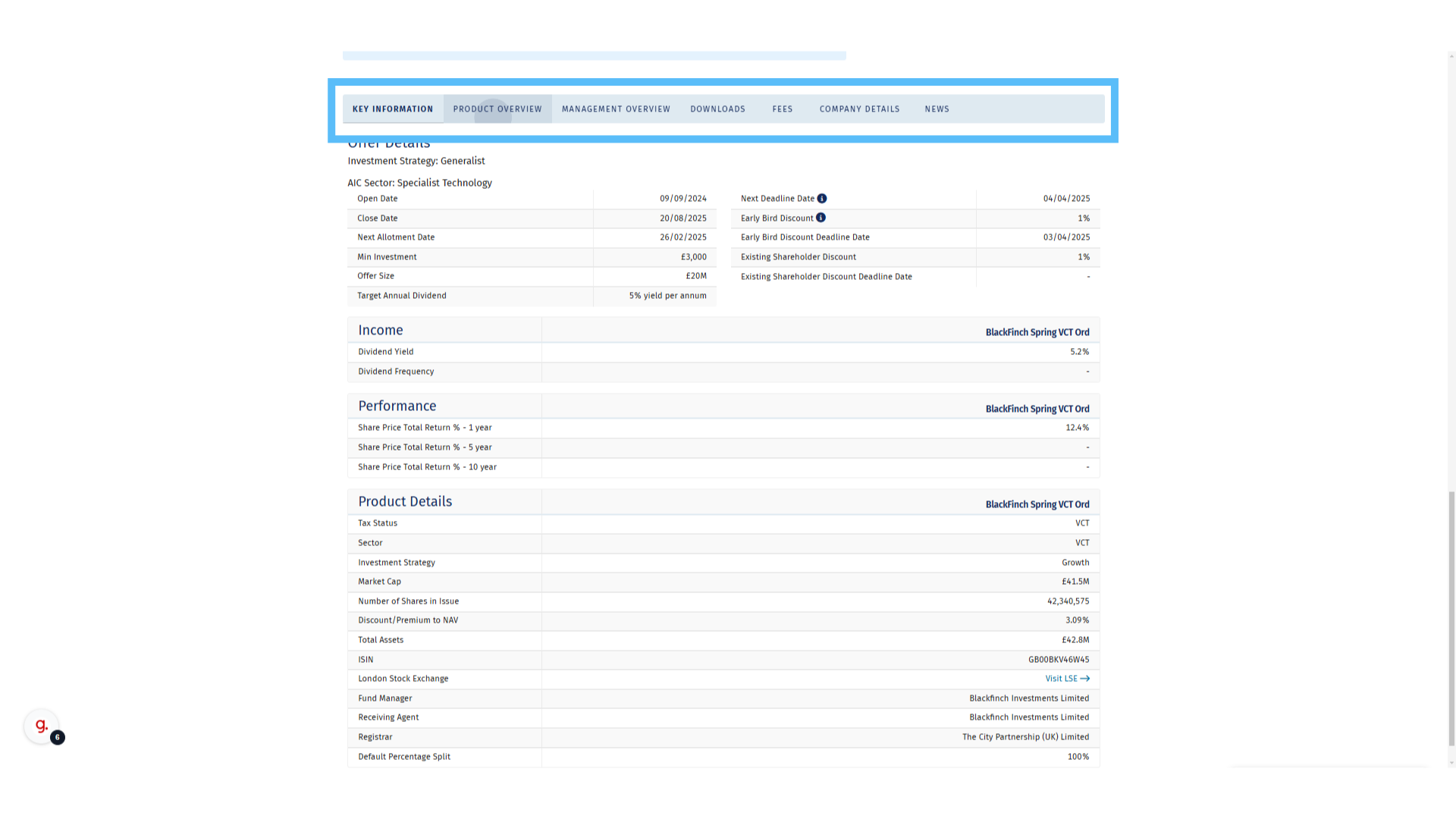
7. “Ask the Team”
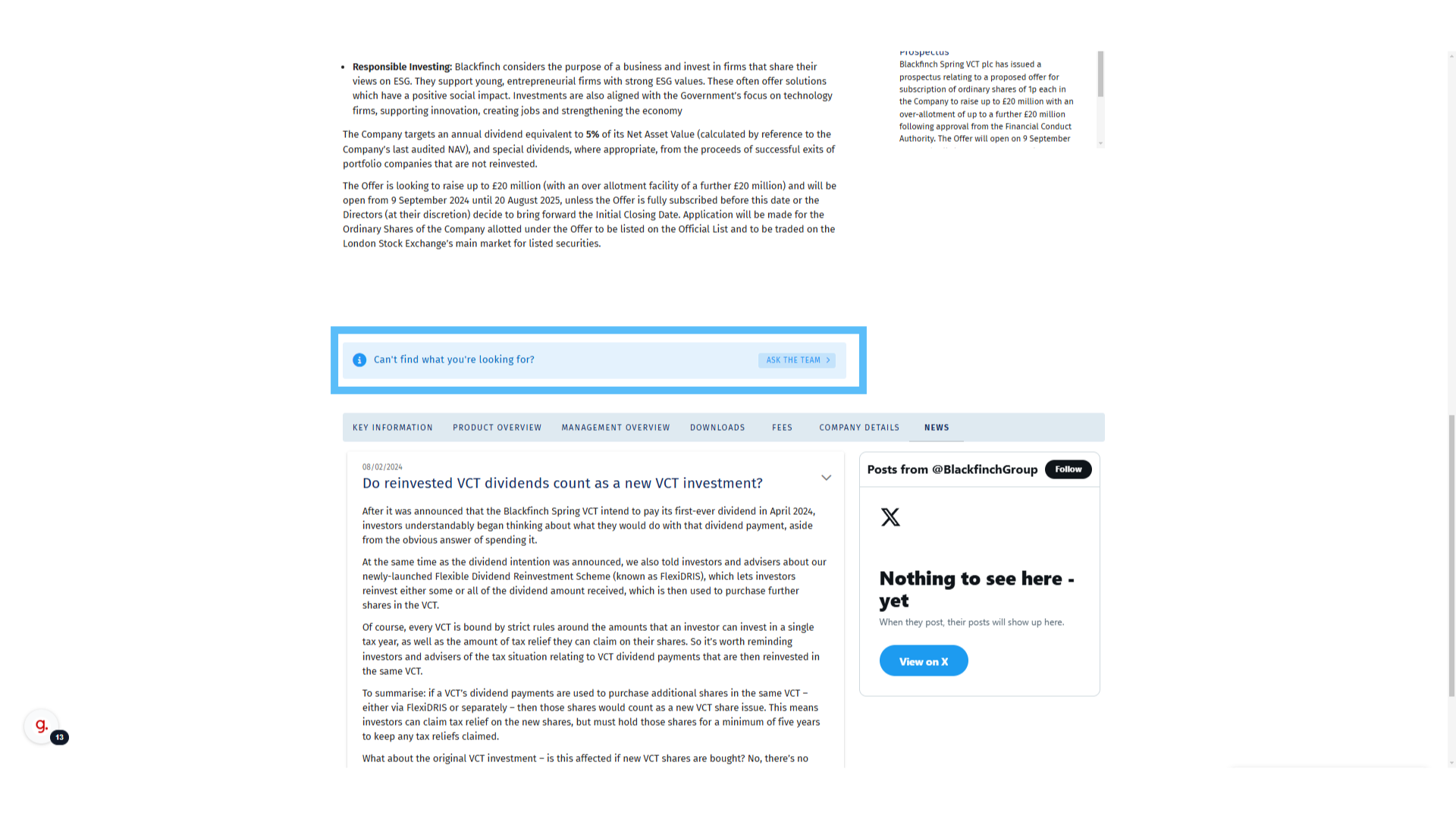
8. Taking the next step

9. Click “Invest”

10. Click “Add to Shortlist”

11. Next steps