Investment Reports
This guide provides an overview of the Investments Report, available via the GrowthInvest platform. These reports allow you to pivot the available data investment type and the relevant fund or product.
Go to app.growthinvest.com
1. Reports
First click on the Reports tab, available at the top of your screen.
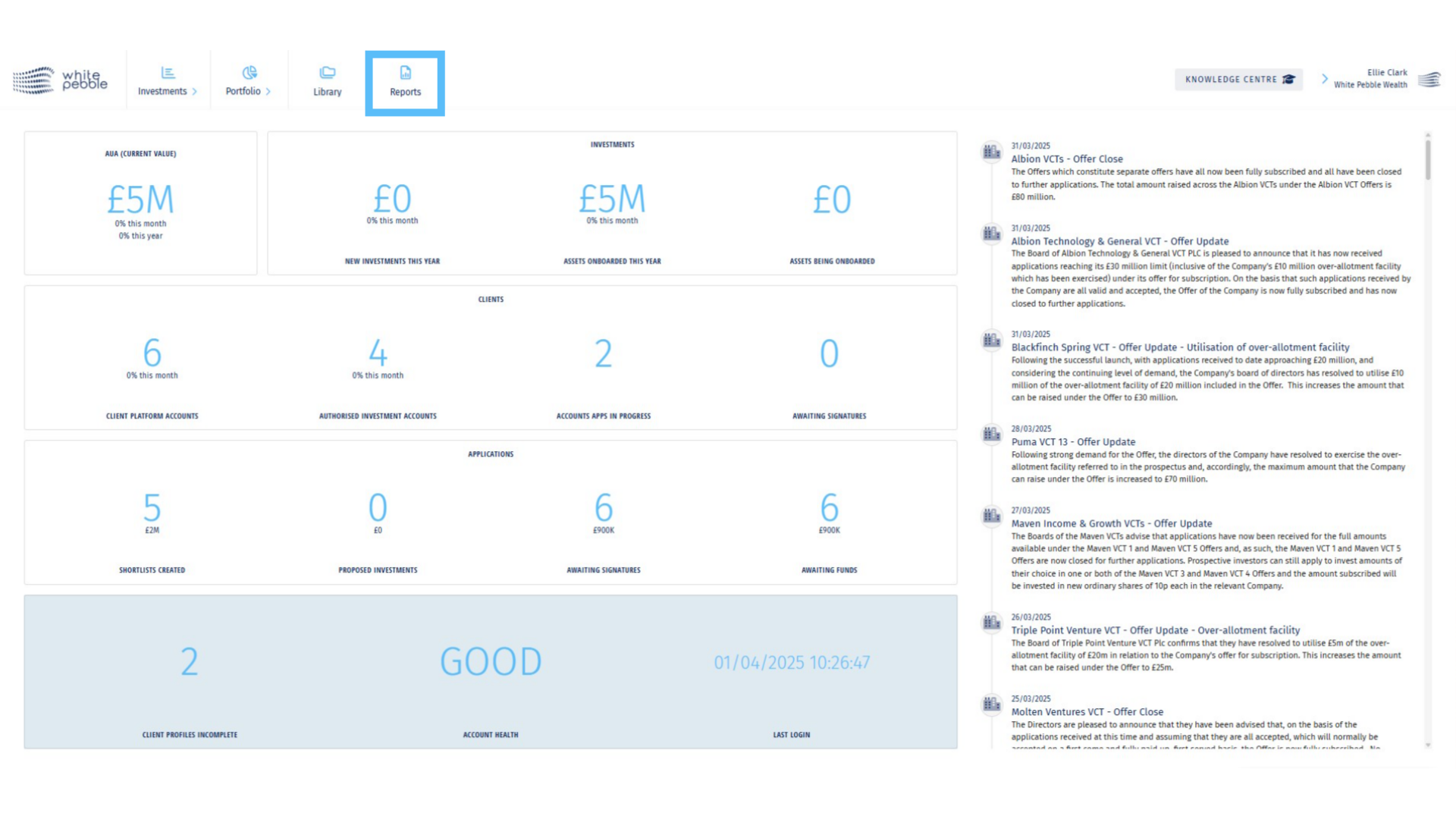
2. Investments Reports
On the left hand side, click Investments and select one of the four available reports. These reports are designed to pivot all investment data in a different way, meaning that rather that viewing a single client’s investments that we can instead see which of your clients have holdings in a certain funds or products.
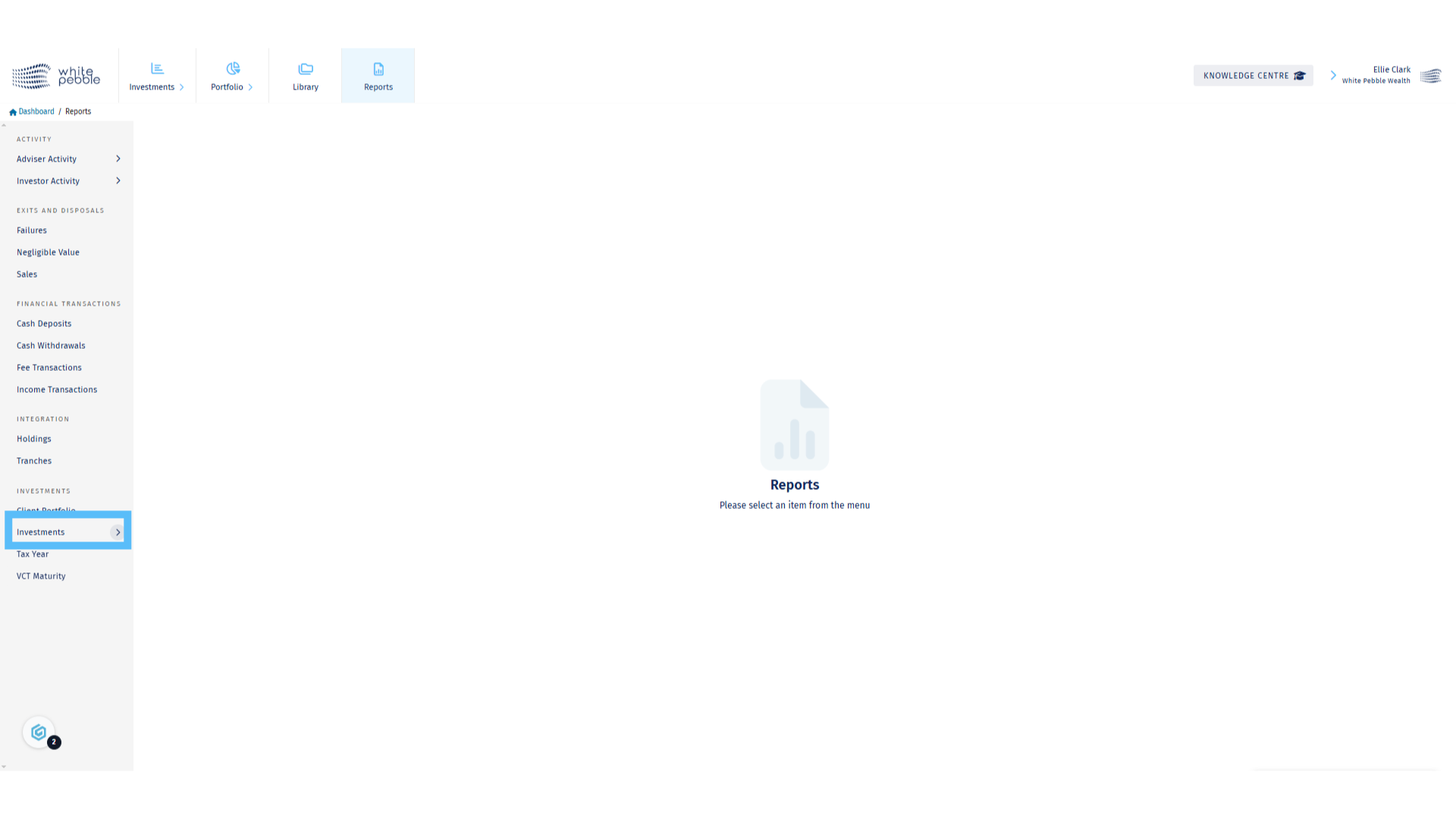
3. Investee Companies Report
The Investee Companies report shows all investee companies your clients have holdings in, whether directly or as part of a Fund Portfolio
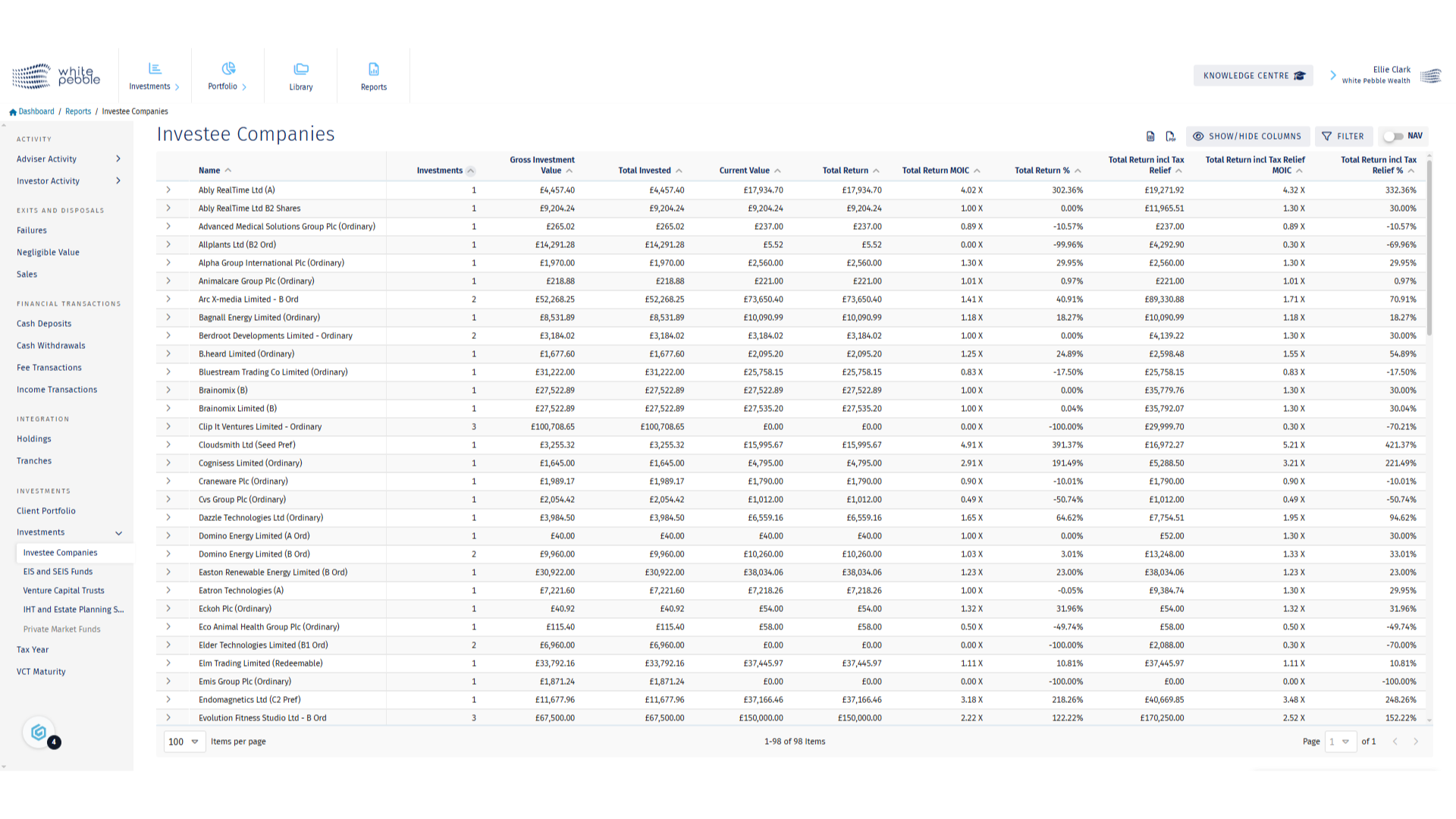
4. Investee Company – Detailed Roll Out
By clicking the arrow next to the name of an investee company, you are able to roll out a detailed view of the investee company. This roll out will show not only the clients who have invested in the company, but the information about the investment too. This report is a great management tool, and allows you to see at a glance which clients will be impact by events like exits, for example, allowing you to have reinvestment conversations ahead of cash movements.
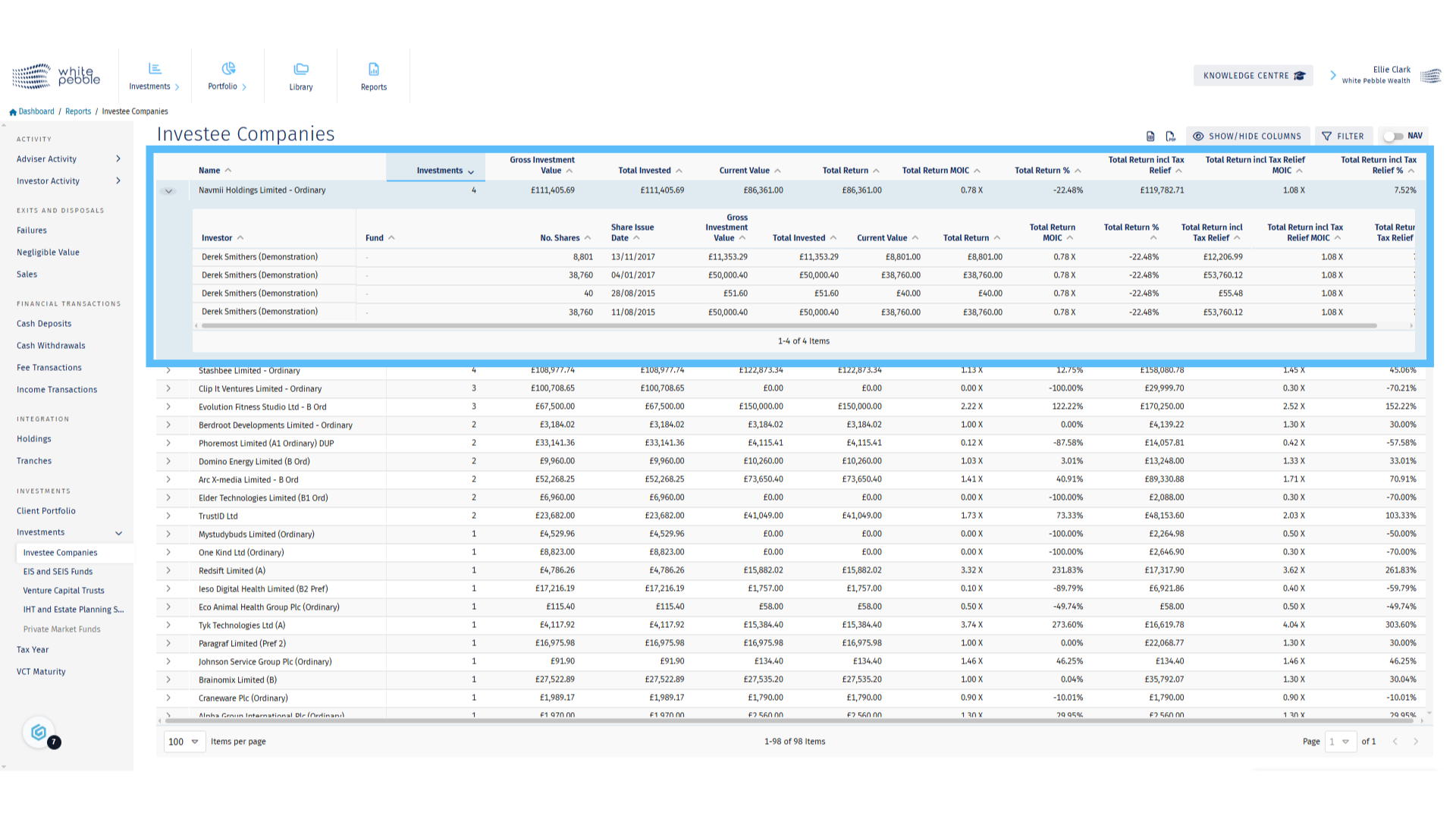
5. EIS and SEIS Funds Report
The EIS and SEIS funds report shows all EIS and SEIS portfolios your clients are invested in.
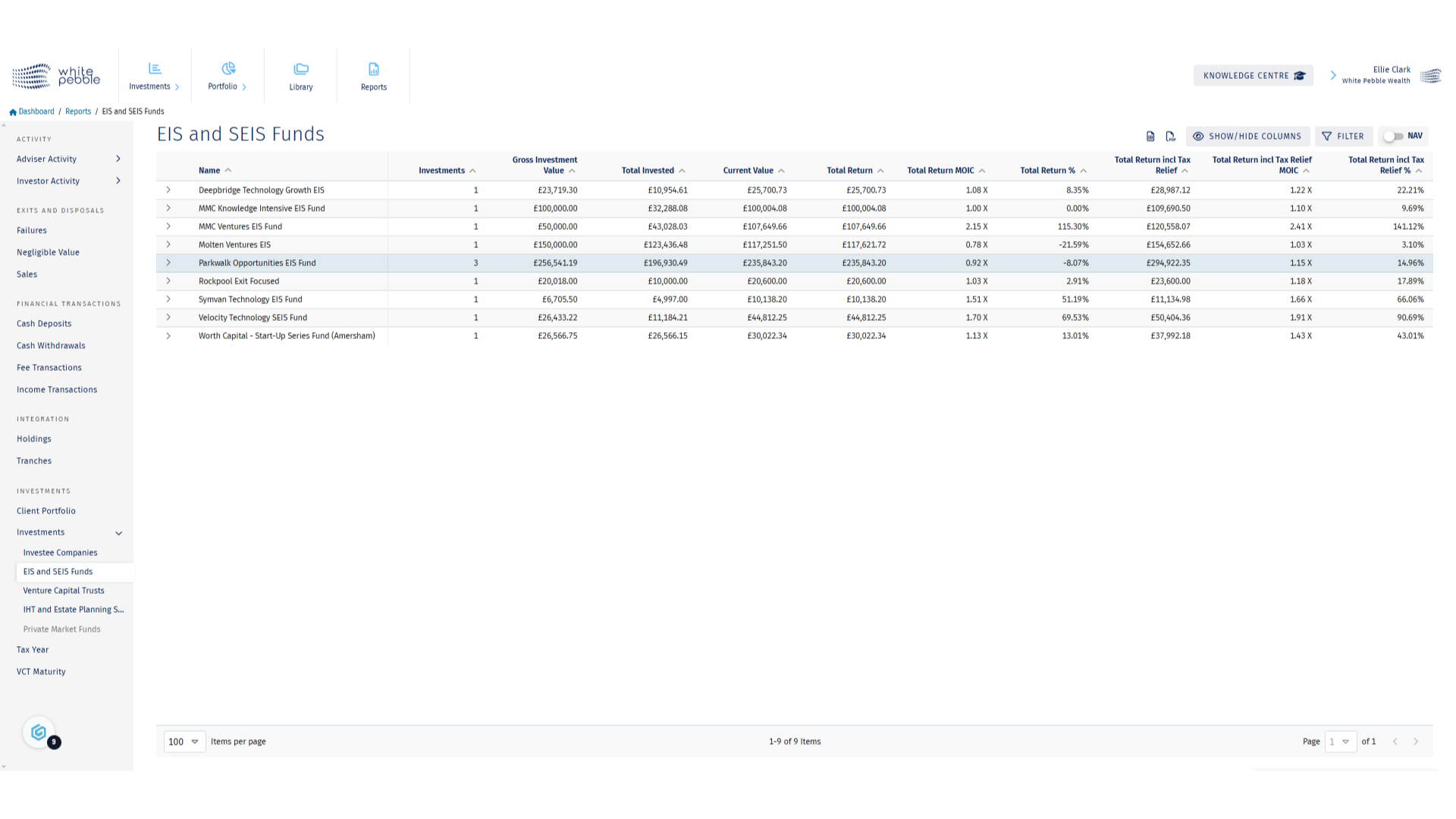
6. Fund Report – Detailed Roll Out
By clicking the arrow next to the portfolio’s name, you are able to see a detailed roll out containing each of the clients who have invested in that portfolio. In addition, you’re able to see valuation and investment data.
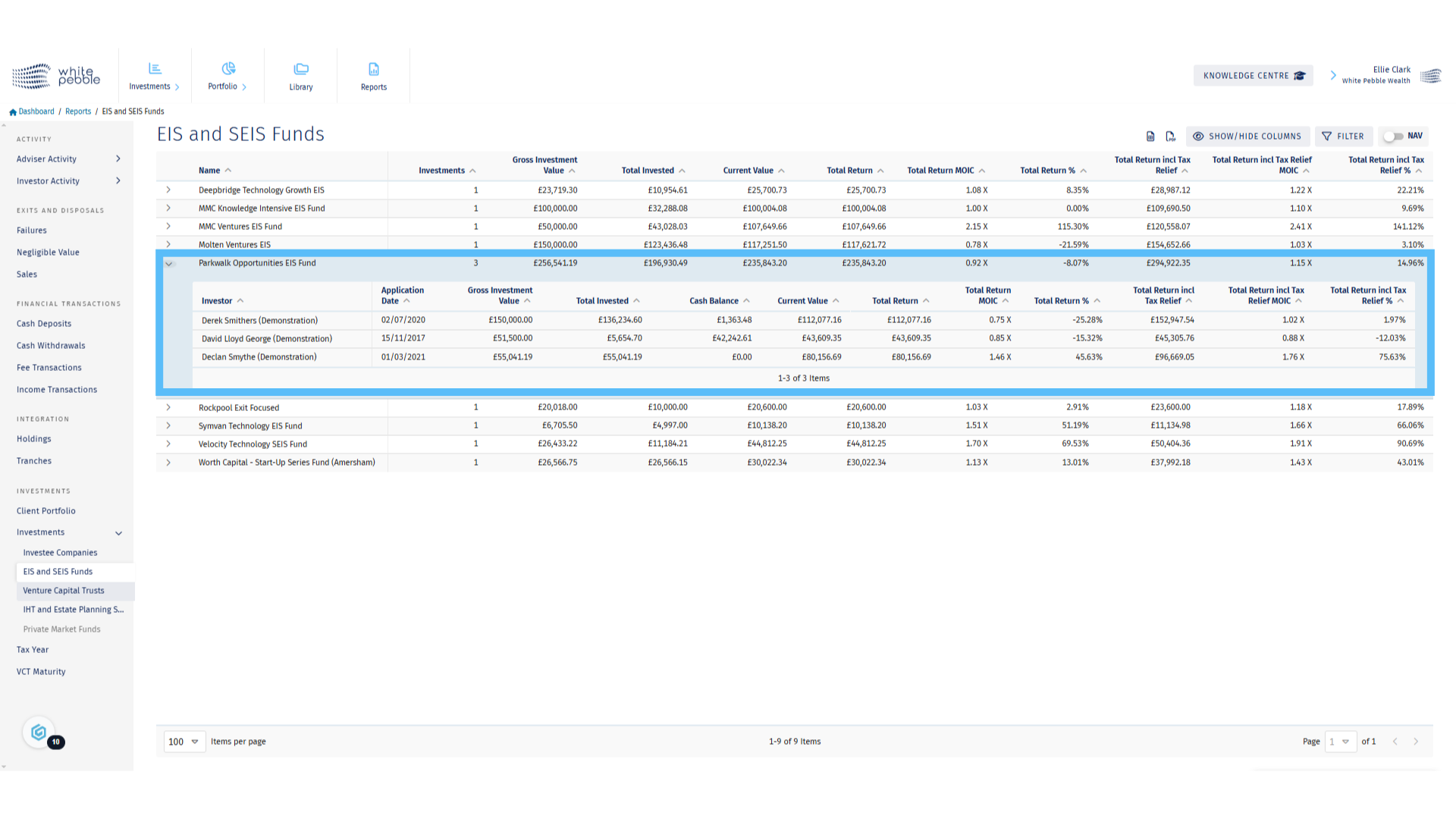
7. Venture Capital Trusts Report
The Venture Capital Trusts report shows every VCT your clients have invested in.
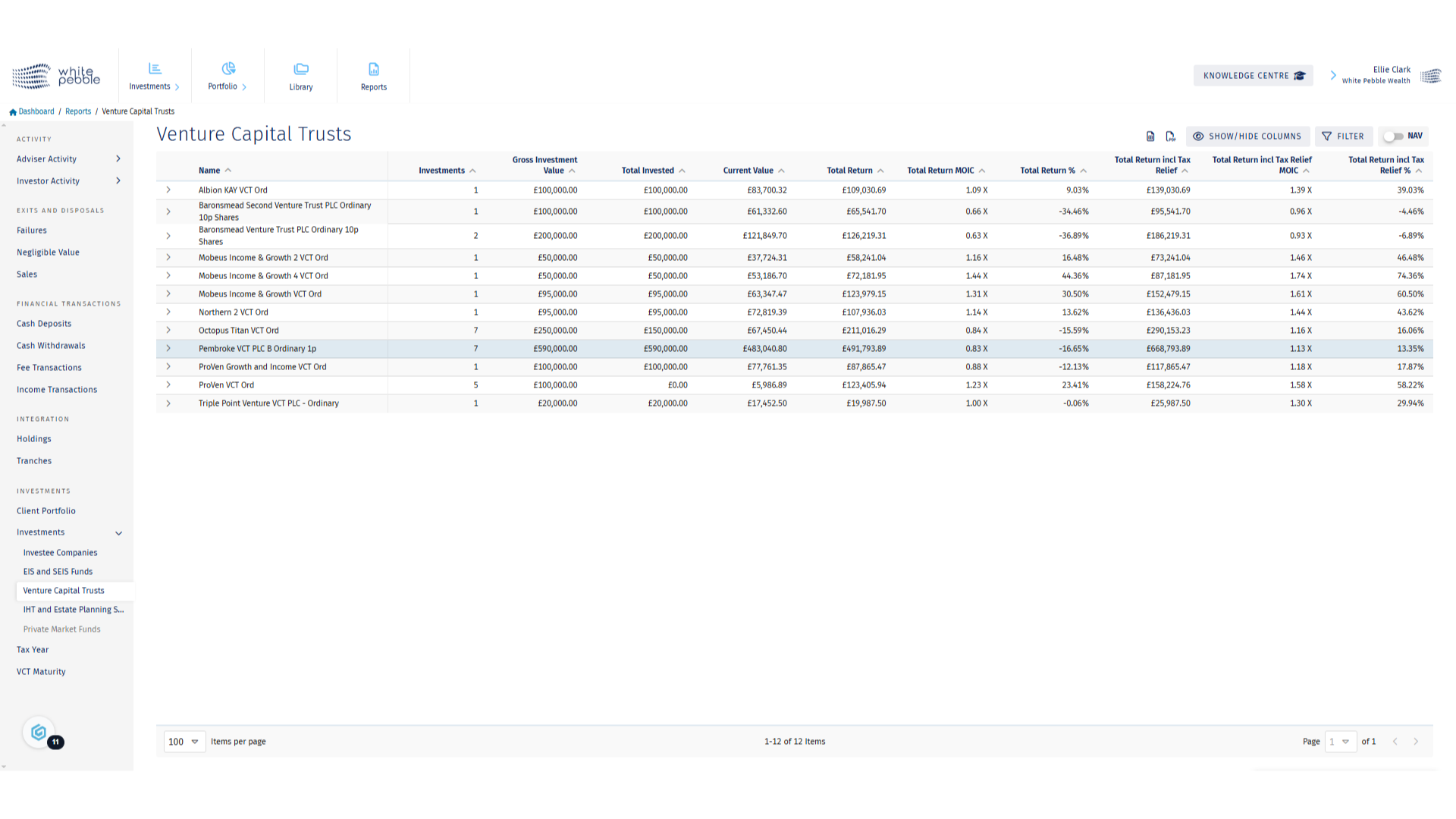
8. VCT Report – Detailed Roll Out
By clicking the arrow next to the VCT name you will be able to open the detailed roll out. you are able to see a detailed roll out containing each of the clients who have invested in that particular VCT.
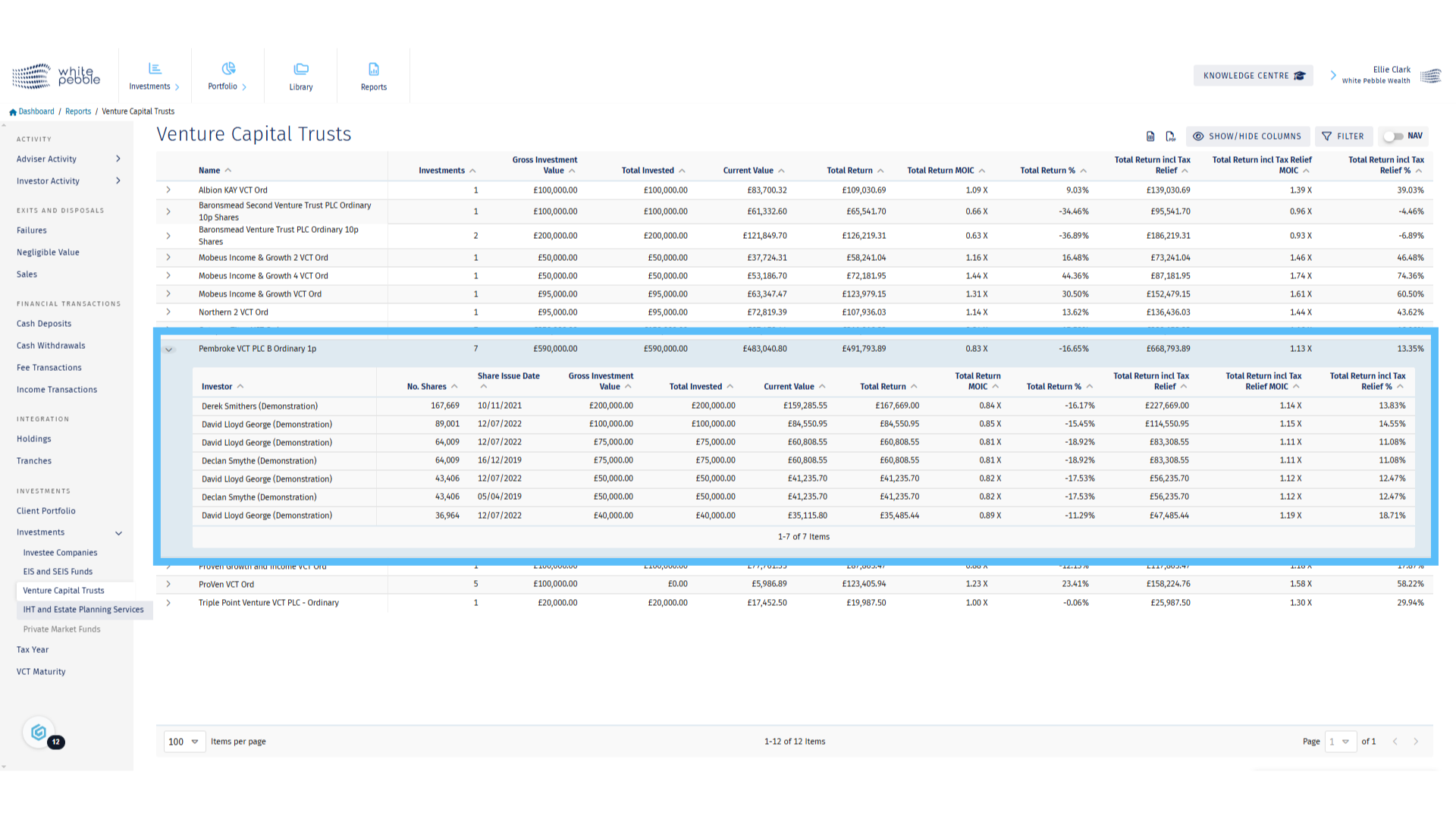
9. NAV Toggle
If you wish to view the valuations at NAV, select the available toggle in the top right corner.
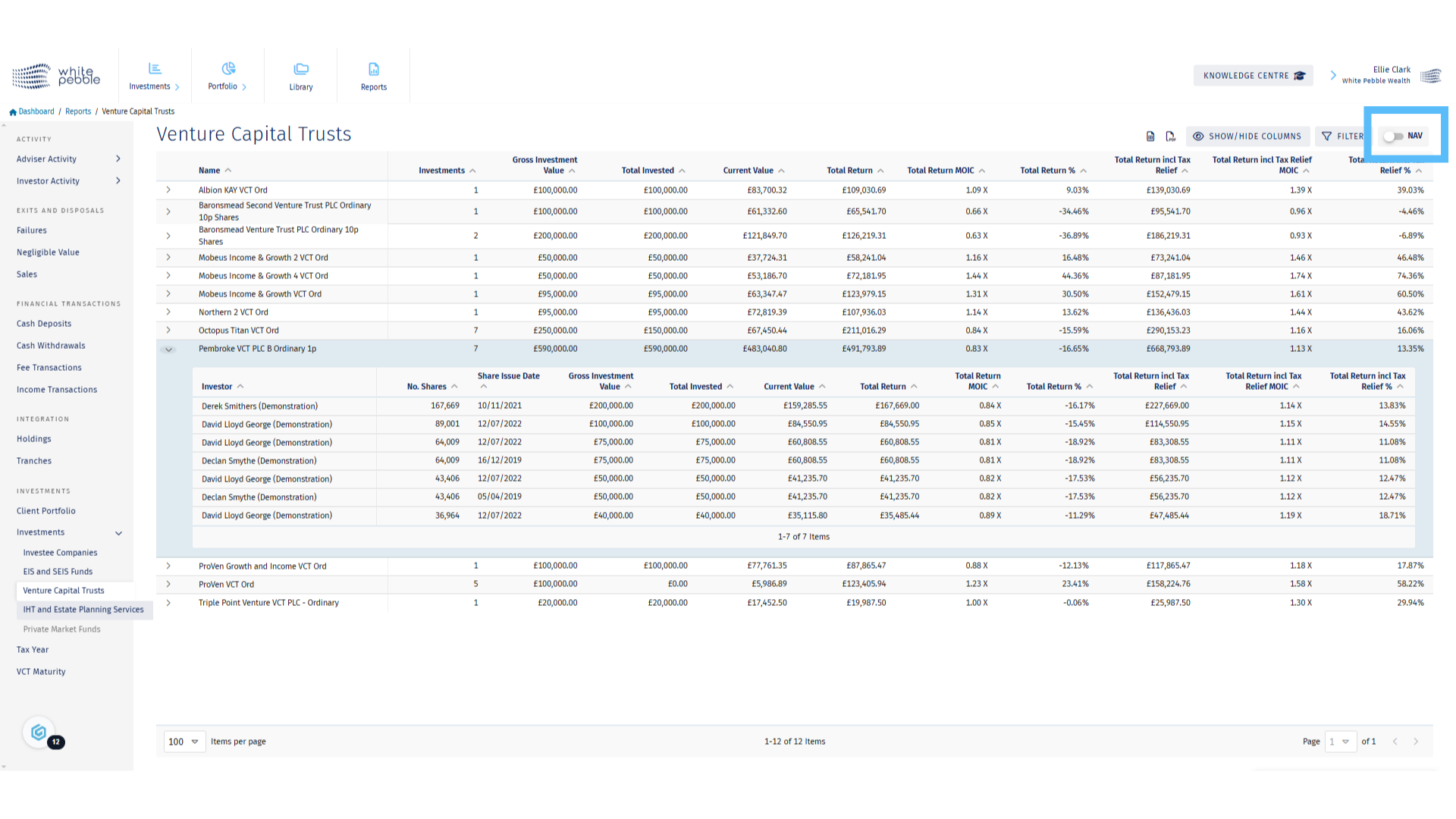
10. IHT and Estate Planning Services Report
The IHT and Estate Planning Services report lists each portfolio your clients have invested into.
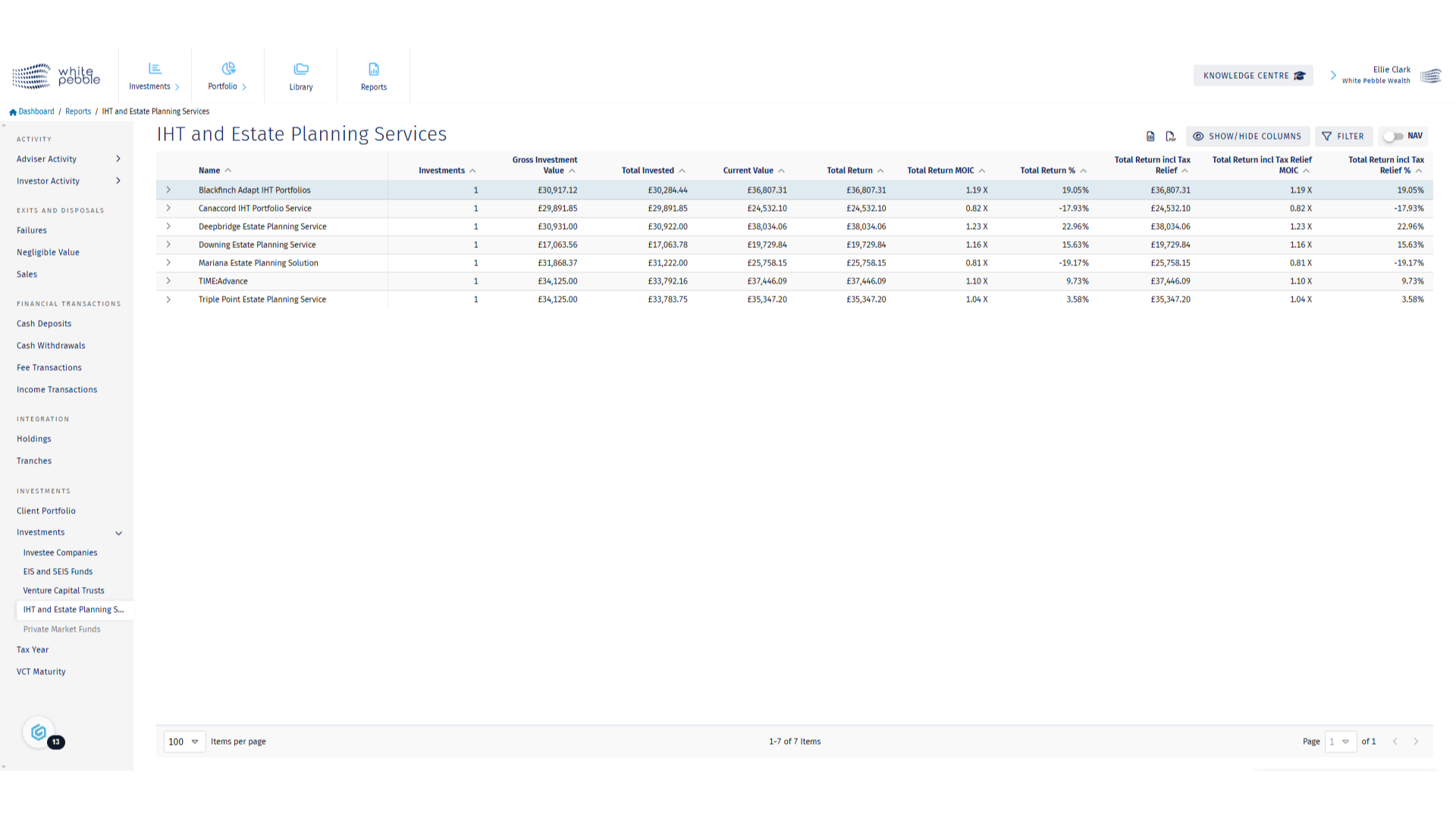
11. Detailed Roll Out
Access the detailed roll out by clicking the arrow noted previously. you are able to see a detailed roll out containing each of the clients who have invested in that particular fund. In addition, you’re able to see valuation and investment data.
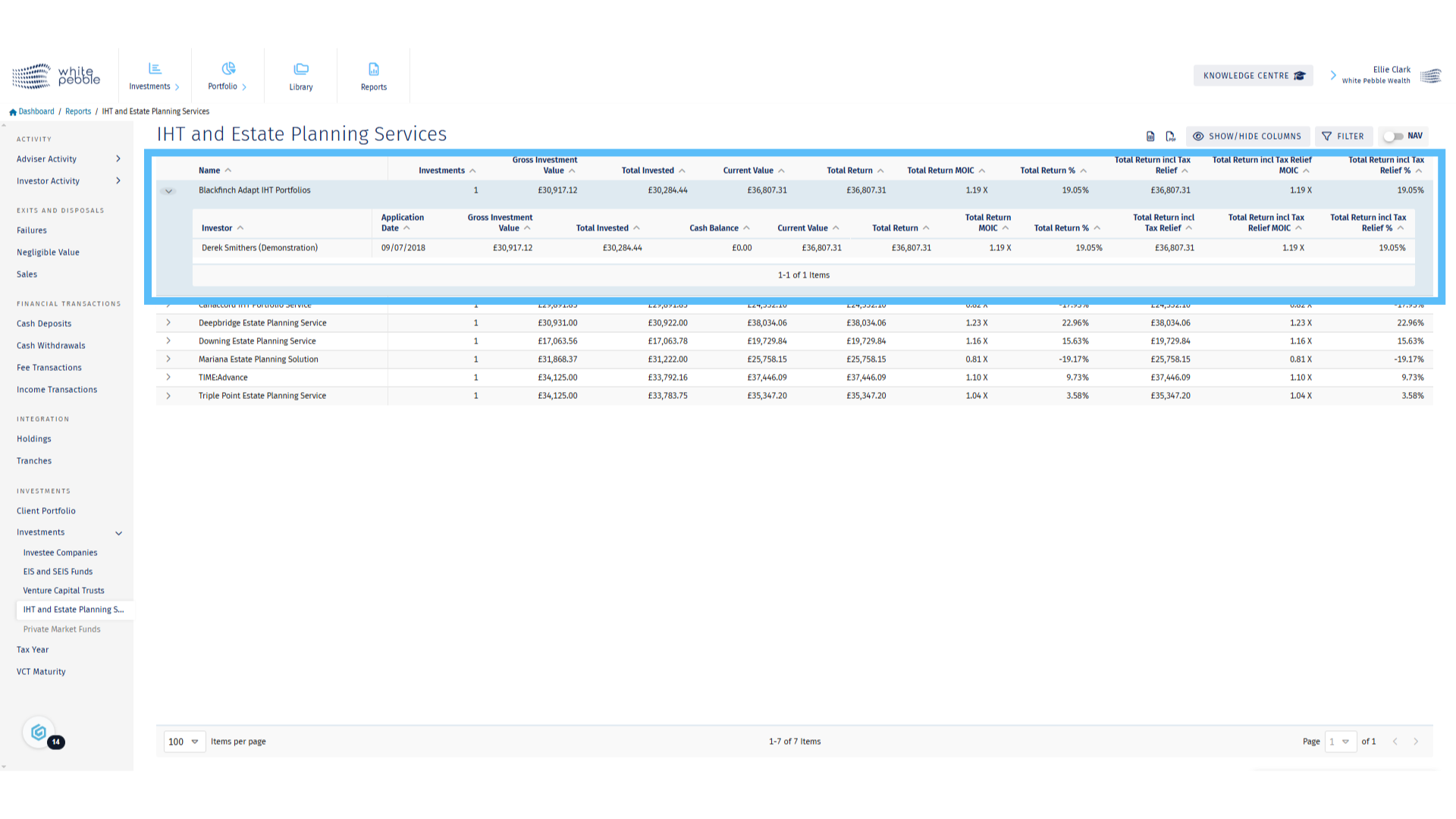
12. Export and Filter Options
Each of the reports we’ve looked at can be exported both as an Excel and PDF.
Additionally, you’re able to customise the view of the table by either filtering the results shown or by customising the columns visible.
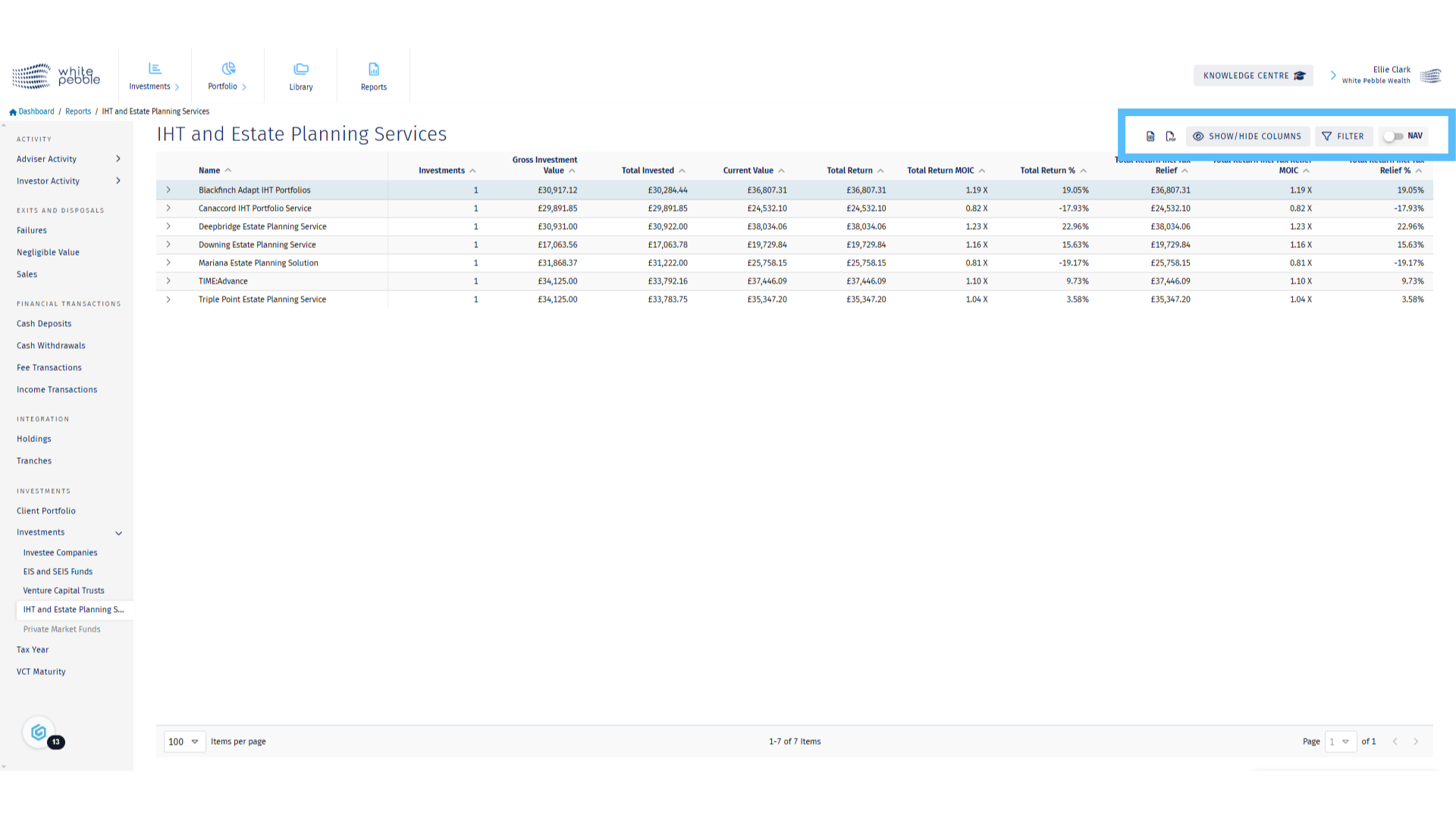
For further information about the GrowthInvest platform, please review our other educational materials or speak to a member of our team.
